Tab Stash par Josh Berry
Easily save and organize batches of tabs as bookmarks. Clear your tabs, clear your mind. Only for Firefox.
Vous avez besoin de Firefox pour utiliser cette extension
Métadonnées de l’extension
Captures d’écran



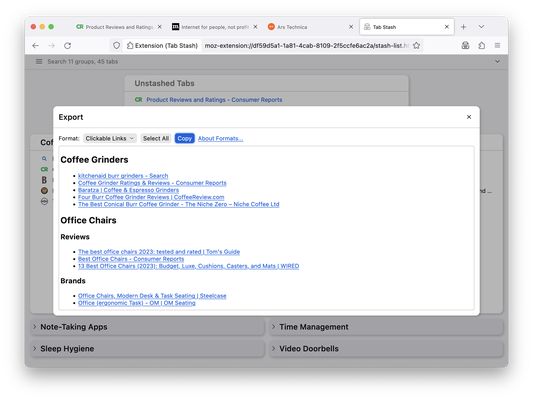


À propos de cette extension
Tab Stash is a no-fuss way to save and organize batches of tabs as bookmarks. Sweep your browser clean with one click of the Tab Stash icon (if configured). Your open tabs will be stashed away in your bookmarks, conveniently organized into groups. When it's time to pick up where you left off, open Tab Stash and restore just the tabs or groups you want.
Because Tab Stash stores your tabs as bookmarks, they will even sync to your other computers or mobile devices. Uses Firefox Sync, if configured---no need to keep track of yet another account.
Features
For more usage tips, privacy information, and details about how Tab Stash uses its permissions, check out the website.
Because Tab Stash stores your tabs as bookmarks, they will even sync to your other computers or mobile devices. Uses Firefox Sync, if configured---no need to keep track of yet another account.
Features
- Stash your open tabs with the Tab Stash toolbar button, or individual tabs with the button in the address bar
- View your stash in the Firefox sidebar, a popup, or a full-browser tab view
- Restore individual tabs, or whole groups of tabs, with a single click
- Search your stash with the quick-search bar
- Organize your stash into groups and sub-groups
- Recover recently-deleted items
- Drag and drop items to re-organize them (multi-select supported)
- Import and export your stash in rich text, Markdown, OneTab and more
- Customize the behavior of Tab Stash's toolbar button
- Dark mode
For more usage tips, privacy information, and details about how Tab Stash uses its permissions, check out the website.
Commentaires du développeur
Évaluez votre expérience
PermissionsEn savoir plus
Ce module a besoin de :
- Consulter et modifier les marque-pages
- Consulter et modifier les paramètres du navigateur
- Accéder aux onglets récemment fermés
- Afficher ou masquer les onglets du navigateur
- Accéder aux onglets du navigateur
- Stocker une quantité illimitée de données côté client
Plus d’informations
- Liens du module
- Version
- 3.0
- Taille
- 300,43 Ko
- Dernière mise à jour
- il y a 8 mois (9 sept. 2023)
- Catégories associées
- Licence
- Mozilla Public License 2.0
- Politique de confidentialité
- Lire la politique de confidentialité de ce module
- Historique des versions
Ajouter à la collection
Notes de version pour la version 3.0
🚀 New: Tab Stash now supports sub-groups! You can even nest sub-groups as deeply as you want, so those complicated research projects are easier to tackle. [#14]
🧪 Experiment Released: The popup view is now stable! You can now configure the Tab Stash toolbar button to show your stashed tabs in a popup. [#115]
🚀 New: Tab Stash's styling now fits better with the new Firefox design. This includes all-new icons, refreshed colors, and other visual touches to give Tab Stash a more modern look and feel. [#252]
🚀 New: New users are now prompted to set important preferences, such as toolbar button behavior, when they first try to use Tab Stash. [#123]
🚀 Added an option to show new groups collapsed by default. [#163, pr#372, 🙏 samca2]
🚀 Added a menu option to close stashed tabs in a particular group. [#284]
👍 Improved: Hidden tabs which are playing audio are no longer automatically unloaded, so you can keep listening to music that's playing in your stashed tabs. [#90, pr#378, 🙏 samca2]
👍 Improved: The option to delete a group is now hidden inside a menu, making it harder to delete something by accident. [#317]
👍 Improved: Limited the width of the "Unstashed Tabs"/"Open Tabs" box so it's easier to use. [#266]
✅ Fixed a crash that occurs when pasting raw HTML into the "Import" box. [#371]
✅ Fixed a crash that occurs when closing a tab that has Firefox's developer tools open. [#338]
✅ Fixed an issue that in rare cases causes a crash and a zombie/non-existent tab to appear in Tab Stash's UI if Firefox sends incorrect information to Tab Stash. [#321]
✅ Fixed an issue that prevented groups from being deleted when Tab Stash is set as the user's homepage. [#377]
🧪 Experiment Released: The popup view is now stable! You can now configure the Tab Stash toolbar button to show your stashed tabs in a popup. [#115]
🚀 New: Tab Stash's styling now fits better with the new Firefox design. This includes all-new icons, refreshed colors, and other visual touches to give Tab Stash a more modern look and feel. [#252]
🚀 New: New users are now prompted to set important preferences, such as toolbar button behavior, when they first try to use Tab Stash. [#123]
🚀 Added an option to show new groups collapsed by default. [#163, pr#372, 🙏 samca2]
🚀 Added a menu option to close stashed tabs in a particular group. [#284]
👍 Improved: Hidden tabs which are playing audio are no longer automatically unloaded, so you can keep listening to music that's playing in your stashed tabs. [#90, pr#378, 🙏 samca2]
👍 Improved: The option to delete a group is now hidden inside a menu, making it harder to delete something by accident. [#317]
👍 Improved: Limited the width of the "Unstashed Tabs"/"Open Tabs" box so it's easier to use. [#266]
✅ Fixed a crash that occurs when pasting raw HTML into the "Import" box. [#371]
✅ Fixed a crash that occurs when closing a tab that has Firefox's developer tools open. [#338]
✅ Fixed an issue that in rare cases causes a crash and a zombie/non-existent tab to appear in Tab Stash's UI if Firefox sends incorrect information to Tab Stash. [#321]
✅ Fixed an issue that prevented groups from being deleted when Tab Stash is set as the user's homepage. [#377]
Plus de modules créés par Josh Berry
- Il n’y a aucune note pour l’instant
- Il n’y a aucune note pour l’instant
- Il n’y a aucune note pour l’instant
- Il n’y a aucune note pour l’instant
- Il n’y a aucune note pour l’instant
- Il n’y a aucune note pour l’instant
Tab Stash is a spare-time labor of love, crafted with care and attention to detail. I hope you enjoy it!