Open in PDF Viewer par Alex
Easily open desired links in PDF viewer
Vous avez besoin de Firefox pour utiliser cette extension
Métadonnées de l’extension
Captures d’écran

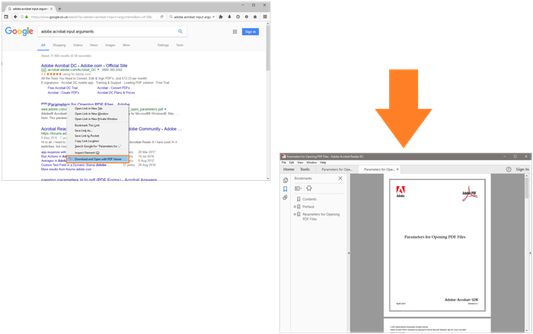
À propos de cette extension
Open in PDF Viewer is a simple and very lite addon that allows you to easily open desired PDF links in a chosen PDF viewer.
Note 1: after installing the addon, you need to connect it with native applications (i.e. adobe acrobat reader) on your machine. In order to make this connection, a separate patch is provided in GitHub. Please download and install this patch from: https://github.com/alexmarcoo/open-in-native-client/releases
Follow the instructions in the above GitHub page to download and install the related patch to your system. After installing, the "Open in PDF Viewer" addon in your browser can communicate with PDF viewer on your machine (Window, Linux or Mac).
Default option for the PDF viewer is adobe acrobat reader. In windows 10, the default location for Adobe Acrobat is "C:\Program Files (x86)\Adobe\Acrobat Reader DC\Reader\AcroRd32.exe". If you have a different OS, or if you installed Adobe Acrobat in a different folder, please adjust the field accordingly. You can change this from the options page.
There is also an input field which you can add arguments for the viewer. For example, to open PDF as full-screen or without toolbar. Please note that, if you change the PDF viewer make sure to change the input arguments as well. Each PDF viewer has its own arguments to operate. If you keep Adobe as the default PDF viewer, please visit this page to get more info about input arguments.
In order to operate with this addon, please right-click on any link (a link to a PDF document) and then click on - Open and Download with PDF Viewer - item from the context-menu. The PDF file will first be "downloaded" and then "opened" in a default PDF viewer (the one which is set in the options page). Please note that, the PDF file will be downloaded in the "default" download folder in your machine.
Note 2: before using the addon, please open the option's page and make sure the path to the PDF viewer is correct based on your Operating System.
In order to report any bug, please fill the bug report form in the addon's homepage.
Note 1: after installing the addon, you need to connect it with native applications (i.e. adobe acrobat reader) on your machine. In order to make this connection, a separate patch is provided in GitHub. Please download and install this patch from: https://github.com/alexmarcoo/open-in-native-client/releases
Follow the instructions in the above GitHub page to download and install the related patch to your system. After installing, the "Open in PDF Viewer" addon in your browser can communicate with PDF viewer on your machine (Window, Linux or Mac).
Default option for the PDF viewer is adobe acrobat reader. In windows 10, the default location for Adobe Acrobat is "C:\Program Files (x86)\Adobe\Acrobat Reader DC\Reader\AcroRd32.exe". If you have a different OS, or if you installed Adobe Acrobat in a different folder, please adjust the field accordingly. You can change this from the options page.
There is also an input field which you can add arguments for the viewer. For example, to open PDF as full-screen or without toolbar. Please note that, if you change the PDF viewer make sure to change the input arguments as well. Each PDF viewer has its own arguments to operate. If you keep Adobe as the default PDF viewer, please visit this page to get more info about input arguments.
In order to operate with this addon, please right-click on any link (a link to a PDF document) and then click on - Open and Download with PDF Viewer - item from the context-menu. The PDF file will first be "downloaded" and then "opened" in a default PDF viewer (the one which is set in the options page). Please note that, the PDF file will be downloaded in the "default" download folder in your machine.
Note 2: before using the addon, please open the option's page and make sure the path to the PDF viewer is correct based on your Operating System.
In order to report any bug, please fill the bug report form in the addon's homepage.
Évaluez votre expérience
Soutenir ce développeur
Le développeur de cette extension demande que vous l’aidiez à assurer la poursuite de son développement en lui versant une petite contribution.
PermissionsEn savoir plus
Ce module a besoin de :
- Communiquer avec d’autres programmes que Firefox
- Télécharger des fichiers, et consulter et modifier l’historique des téléchargements du navigateur
- Vous afficher des notifications
Plus d’informations
- Liens du module
- Version
- 0.1.3
- Taille
- 24,69 Ko
- Dernière mise à jour
- il y a 2 ans (6 août 2022)
- Catégories associées
- Licence
- Mozilla Public License 2.0
- Historique des versions
Ajouter à la collection
Notes de version pour la version 0.1.3
few updates
Plus de modules créés par Alex
- Il n’y a aucune note pour l’instant
- Il n’y a aucune note pour l’instant
- Il n’y a aucune note pour l’instant
- Il n’y a aucune note pour l’instant
- Il n’y a aucune note pour l’instant
- Il n’y a aucune note pour l’instant