Hide Subscribed Listing par Asjad
Hide YouTube subscribed videos by clicking on thumbnail of videos on subscription page.
Métadonnées de l’extension
Captures d’écran
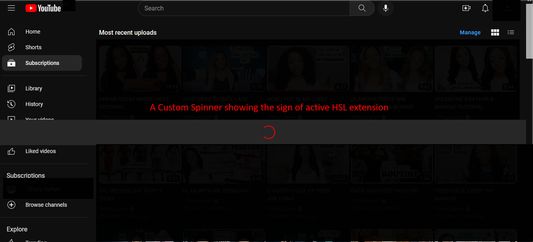
À propos de cette extension
Hide subscribed Listing
Hide YouTube subscribed videos by clicking on thumbnail of videos on subscription page.
How to use
Hide YouTube subscribed videos by clicking on thumbnail of videos on subscription page.
How to use
- Download and Install Extension
- Go to subscription page of YouTube web app
- Wait for the page to load
- A custom spinner will appear that will do some page modification
- Wait for the spinner to disappear
- Click on a video's thumbnail
- That video will be hidden from the subscription page
- Enjoy :)
Noté 3 par 1 personne
Autorisations et données
Autorisations nécessaires :
- Vous afficher des notifications
- Accéder aux onglets du navigateur
- Accéder à vos données pour www.youtube.com
Plus d’informations
- Version
- 1.32
- Taille
- 108,76 Ko
- Dernière mise à jour
- il y a 2 ans (31 juil. 2023)
- Catégories associées
- Licence
- Tous droits réservés
- Historique des versions
- Ajouter à la collection