Mimi par David Kurt Rose
Ajoutez rapidement de nouveaux évènements à partir des sites Google Photos que vous visitez
2 utilisateurs·trices2 utilisateurs·trices
Vous avez besoin de Firefox pour utiliser cette extension
Métadonnées de l’extension
Captures d’écran
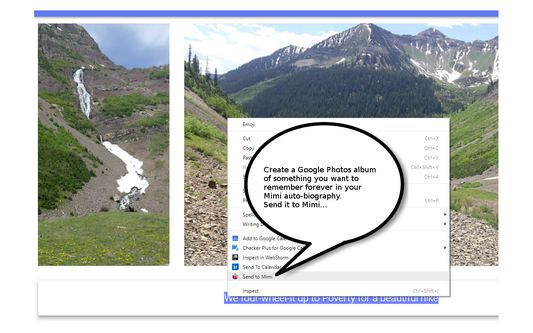
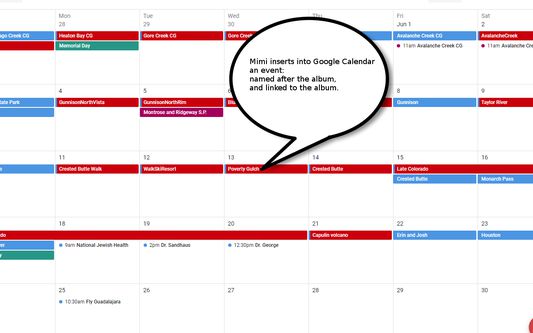
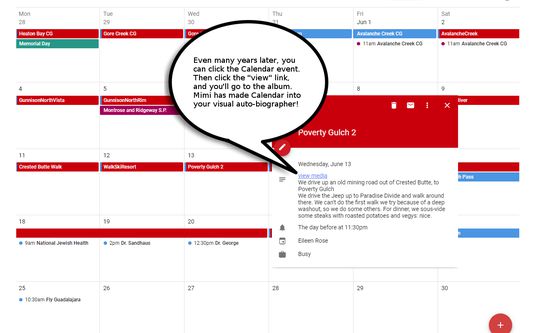
À propos de cette extension
Check out a couple videos to learn more.
With Mimi, you organize your Google Photos albums as Google Calendar entries,
so that you record your life story and interests in Calendar. Even decades later,
you can easily see: Eileen's birthday in Sumatra, Victoria's first day at school,
trips to Peru, France, Thailand, baby John take his first step, Marisa's wedding...
Mimi inserts into Google Calendar, entries for the things you care about. Here's how:
After each important event in your life, create a Google Photos album;
then tell Mimi to make a Google Calendar entry that links to it.
It's utterly simple to do, and the result is awesome. Do the above for all the events you care about, and
Google Calendar becomes a permanent record of your life story – your visual autobiography.
Even after many years, you can easily find the Calendar entry to view any album or group of albums.
With Mimi, you organize your Google Photos albums as Google Calendar entries,
so that you record your life story and interests in Calendar. Even decades later,
you can easily see: Eileen's birthday in Sumatra, Victoria's first day at school,
trips to Peru, France, Thailand, baby John take his first step, Marisa's wedding...
Mimi inserts into Google Calendar, entries for the things you care about. Here's how:
After each important event in your life, create a Google Photos album;
then tell Mimi to make a Google Calendar entry that links to it.
It's utterly simple to do, and the result is awesome. Do the above for all the events you care about, and
Google Calendar becomes a permanent record of your life story – your visual autobiography.
Even after many years, you can easily find the Calendar entry to view any album or group of albums.
Noté 1,8 par 5 personnes
Autorisations et donnéesEn savoir plus
Autorisations nécessaires :
- Accéder aux onglets du navigateur
- Accéder à vos données pour photoslibrary.googleapis.com
- Accéder à vos données pour www.googleapis.com
- Accéder à vos données pour calendar.google.com
- Accéder à vos données pour photos.google.com
Plus d’informations
- Liens du module
- Version
- 2.9.3
- Taille
- 587,62 Ko
- Dernière mise à jour
- il y a 5 ans (13 juil. 2020)
- Catégories associées
- Licence
- Mozilla Public License 2.0
- Politique de confidentialité
- Lire la politique de confidentialité de ce module
- Historique des versions
- Ajouter à la collection
Notes de version pour la version 2.9.3
eee-gads! We've had all-hands-on-deck for two weeks, dealing with a fast-changing Google Photos website.
What we needed to do was figure out some way to recognize when GP changes, without getting false negatives or false positives. Then, when GP does change, we have to re-code to accommodate the change. All this on four different browsers, three different operating systems, and four different stores.
What we needed to do was figure out some way to recognize when GP changes, without getting false negatives or false positives. Then, when GP does change, we have to re-code to accommodate the change. All this on four different browsers, three different operating systems, and four different stores.
Plus de modules créés par David Kurt Rose
- Il n’y a aucune note pour l’instant
- Il n’y a aucune note pour l’instant
- Il n’y a aucune note pour l’instant
- Il n’y a aucune note pour l’instant
- Il n’y a aucune note pour l’instant
- Il n’y a aucune note pour l’instant