Asana Navigator par Shun Sakurai
Go back from inbox, jump to sibling subtasks, search in context, replace text in description, convert tasks to subtask or section.
77 utilisateurs·trices77 utilisateurs·trices
Métadonnées de l’extension
Captures d’écran


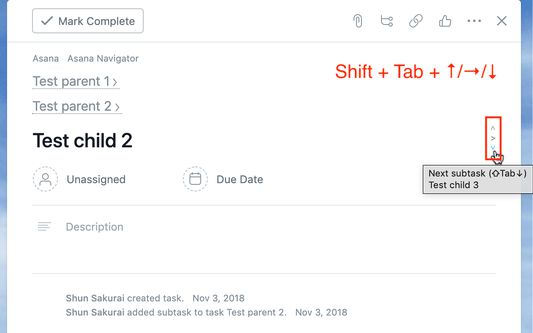
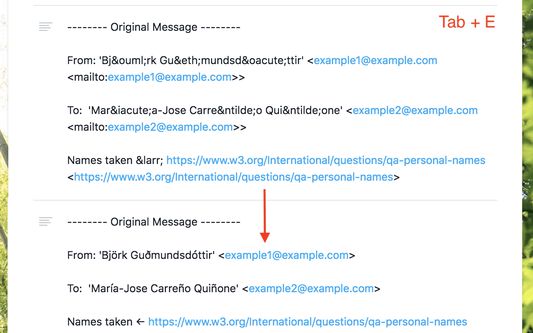
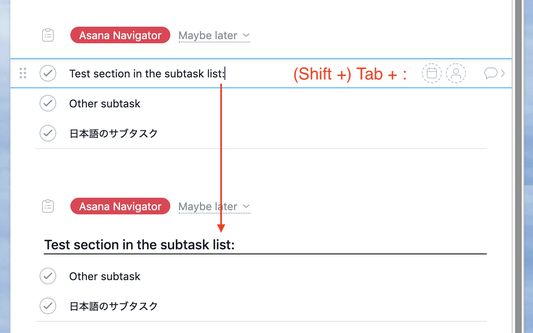
À propos de cette extension
Update May 2022:
- Migrated to manifest v3
- Convert task <> section feature is still not fully working
- Asana tabs are no longer reloaded when the extension is updated to a newer version. Please manually reload Asana tabs when it doesn't work well
=============== English ===============
This is an unofficial Google Chrome / Firefox extension to enhance navigation for Asana tasks. It has functionality to:
- Search tasks in the currently open project or user (Advanced search - Tab+/ or Tab+;)
- Go back to what you were doing before visiting Inbox (Tab+J)
- Show arrows and jump to previous/next sibling subtasks (Shift+Tab+↑/↓)
- Show drop-down list of all sibling subtasks to jump to them (Shift+Tab+→)
- Add keyboard shortcuts to attach files (Tab+V and Tab+1/2/3/4/5)
- Add keyboard shortcuts to open more actions (Tab+.)
- Replace text in task description (Tab+E)
- Convert to subtask (set new parent task) (Tab+G)
- Convert task to section and vice versa (Tab+: or Shift+Tab+:) Not fully working
- Show additional keyboard shortcuts in the list (only with Cmd/Ctrl+/)
All done seamlessly in Asana UI, in your localized language, using the same CSS used by Asana (at least I try as much as possible).
Each feature can be switched on/off in the extension options, which is accessible by going to chrome://extensions > Asana Navigator > Details > Extension options, or in Firefox, about:addons > Asana Navigator > Preferences.
If this extension doesn't work well, please try reloading the Asana task page.
This is an open source project and you can see the source code at: https://github.com/ShunSakurai/asana-navigator
Chrome extension: https://chrome.google.com/webstore/detail/asana-navigator/ckfdnhplhmbingcopckooenamecdckne
- Migrated to manifest v3
- Convert task <> section feature is still not fully working
- Asana tabs are no longer reloaded when the extension is updated to a newer version. Please manually reload Asana tabs when it doesn't work well
=============== English ===============
This is an unofficial Google Chrome / Firefox extension to enhance navigation for Asana tasks. It has functionality to:
- Search tasks in the currently open project or user (Advanced search - Tab+/ or Tab+;)
- Go back to what you were doing before visiting Inbox (Tab+J)
- Show arrows and jump to previous/next sibling subtasks (Shift+Tab+↑/↓)
- Show drop-down list of all sibling subtasks to jump to them (Shift+Tab+→)
- Add keyboard shortcuts to attach files (Tab+V and Tab+1/2/3/4/5)
- Add keyboard shortcuts to open more actions (Tab+.)
- Replace text in task description (Tab+E)
- Convert to subtask (set new parent task) (Tab+G)
- Convert task to section and vice versa (Tab+: or Shift+Tab+:) Not fully working
- Show additional keyboard shortcuts in the list (only with Cmd/Ctrl+/)
All done seamlessly in Asana UI, in your localized language, using the same CSS used by Asana (at least I try as much as possible).
Each feature can be switched on/off in the extension options, which is accessible by going to chrome://extensions > Asana Navigator > Details > Extension options, or in Firefox, about:addons > Asana Navigator > Preferences.
If this extension doesn't work well, please try reloading the Asana task page.
This is an open source project and you can see the source code at: https://github.com/ShunSakurai/asana-navigator
Chrome extension: https://chrome.google.com/webstore/detail/asana-navigator/ckfdnhplhmbingcopckooenamecdckne
Noté 5 par 1 personne
Autorisations et données
Autorisations nécessaires :
- Accéder aux onglets du navigateur
- Accéder à vos données pour app.asana.com
Plus d’informations
- Liens du module
- Version
- 2.5.12
- Taille
- 59,57 Ko
- Dernière mise à jour
- il y a 4 ans (16 janv. 2022)
- Catégories associées
- Licence
- Licence MIT
- Politique de confidentialité
- Lire la politique de confidentialité de ce module
- Contrat de licence d’utilisateur final
- Lire le contrat de licence de ce module
- Historique des versions
- Ajouter à la collection
Le développeur de cette extension demande que vous l’aidiez à assurer la poursuite de son développement en lui versant une petite contribution.