NoteMarker tekijä Baivab Sarkar
Effortlessly highlight text and jot down notes on any webpage. Enjoy vibrant colors, an intuitive interface, and customizable sticky notes.
Ei käyttäjiäEi käyttäjiä
Laajennuksen metatiedot
Kuvakaappaukset
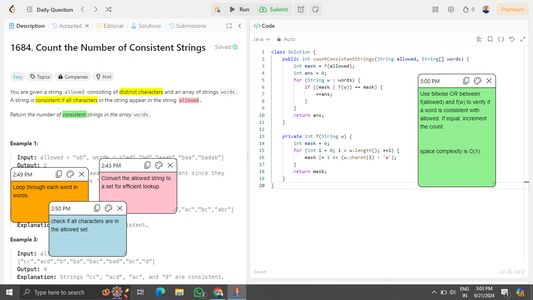
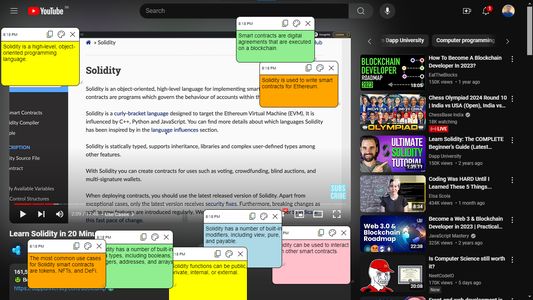

Tietoja tästä laajennuksesta
NoteMarker is a browser extension designed to enhance your web browsing experience by allowing you to effortlessly highlight text and create sticky notes on any webpage. With a vibrant color palette and an intuitive interface, you can easily add, edit, and organize notes to keep track of important information or thoughts. The extension features customizable sticky notes with color coding, persistent storage, and drag-and-drop support, making it a versatile tool for both casual and professional use. Enjoy a seamless and efficient way to annotate your web content with NoteMarker.
Arvio 3,5 2 arvostelijan toimesta
Käyttöoikeudet ja data
Vaaditut käyttöoikeudet:
- Pääsyoikeus selaimen välilehtiin
- Pääsy tietoihisi kaikilla verkkosivuilla
Valinnaiset käyttöoikeudet:
- Pääsy tietoihisi kaikilla verkkosivuilla
Lisätietoja
- Lisäosan linkit
- Versio
- 2.0.6
- Koko
- 30,03 kt
- Viimeksi päivitetty
- vuosi sitten (19. syys 2024)
- Liittyvät luokat
- Tietosuojakäytäntö
- Lue tämän lisäosan tietosuojakäytäntö
- Versiohistoria
- Lisää kokoelmaan