Save webP as PNG or JPEG (Converter) jscher2000 توسط
Convert any image (WebP, AVIF, etc.) to PNG or JPEG (with choice of quality) for downloading. Right-click context menu calls up format options overlaid on the image. Read the detailed description and check the screenshots for more info.
You'll need Firefox to use this extension
فرادادهٔ ضمیمه
تصاویر صفحه

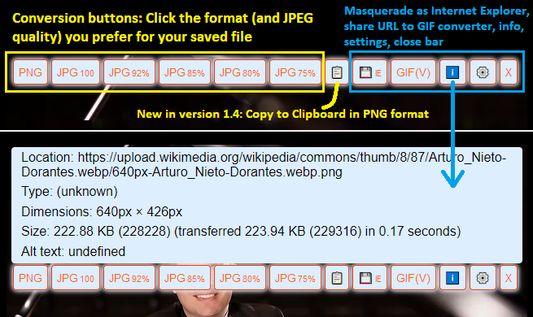




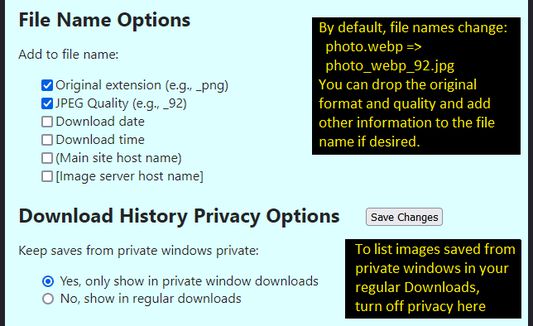

دربارهٔ این افزونه
This extension allows converting from WebP (or any other format) to PNG or JPEG. There also is a button to re-request the image masquerading as Internet Explorer 11 (you might need to click it a second time because Firefox likes to serve the cached image), and a button to send animated WebP images to ezgif.com for conversion to animated GIFs.
New in version 1.5.1 (forthcoming): When the script can't inject buttons into a page, a new popup window will appear with possible workarounds.
New in version 1.4: New button to Copy the image to the Clipboard in PNG format. Permission needs to be enabled on the Add-ons page (click the gear/wheel button on the add-on button bar, then click Permissions, then click the slider switch for "Input data to the clipboard).
If you want to discourage sites from sending webP format images at all, especially if you are having trouble saving GIFv files, check out my other extension: Don't "Accept" image/webp.
Configuring the context menu item
These are the default actions, but you can switch them around to fit your needs (on the Options panel):
* Click "Save webP as..." to show format/quality buttons overlaid on the image
* Shift+click "Save webP as..." to save in PNG format
* Ctrl+click "Save webP as..." to save in JPEG format at 92% quality (on Mac, use Command+click)
Custom save folders
Extensions can only save under your Downloads folder, but you can set up date or site folders to help keep organized.
Troubleshooting
The button bar may not appear and images may not be saved if scripts are blocked from running in the page (for example, by the NoScript extension).
Google Photos As of August 6, 2023, the add-on cannot construct a valid and useful file name to save from the slideshow style viewer on Google Photo. Please right-click > Open Image in New Tab if you need to convert an image from Google Photos until I can find a solution.
Notes
I regret having to use the "All sites" permission, but most images these days load from a different server, and that creates a cross-site access problem (canvas taint) that often blocks the extension from saving unless it has permission in advance. In a future release, I will try to offer a different approach that uses fewer privileges.
New in version 1.5.1 (forthcoming): When the script can't inject buttons into a page, a new popup window will appear with possible workarounds.
New in version 1.4: New button to Copy the image to the Clipboard in PNG format. Permission needs to be enabled on the Add-ons page (click the gear/wheel button on the add-on button bar, then click Permissions, then click the slider switch for "Input data to the clipboard).
If you want to discourage sites from sending webP format images at all, especially if you are having trouble saving GIFv files, check out my other extension: Don't "Accept" image/webp.
Configuring the context menu item
These are the default actions, but you can switch them around to fit your needs (on the Options panel):
* Click "Save webP as..." to show format/quality buttons overlaid on the image
* Shift+click "Save webP as..." to save in PNG format
* Ctrl+click "Save webP as..." to save in JPEG format at 92% quality (on Mac, use Command+click)
Custom save folders
Extensions can only save under your Downloads folder, but you can set up date or site folders to help keep organized.
Troubleshooting
The button bar may not appear and images may not be saved if scripts are blocked from running in the page (for example, by the NoScript extension).
Google Photos As of August 6, 2023, the add-on cannot construct a valid and useful file name to save from the slideshow style viewer on Google Photo. Please right-click > Open Image in New Tab if you need to convert an image from Google Photos until I can find a solution.
Notes
I regret having to use the "All sites" permission, but most images these days load from a different server, and that creates a cross-site access problem (canvas taint) that often blocks the extension from saving unless it has permission in advance. In a future release, I will try to offer a different approach that uses fewer privileges.
به تجربه خود امتیاز بدهید
PermissionsLearn more
This add-on needs to:
- Download files and read and modify the browser’s download history
- Access your data for all websites
This add-on may also ask to:
- Input data to the clipboard
- Display notifications to you
اطلاعات بیشتر
- پیوندهای افزونه
- نسخه
- 1.5.3
- اندازه
- ۳۹٫۶ KB
- آخرین بروزرسانی
- یک ماه پیش (۱۶ ژوئن ۲۰۲۴)
- Related Categories
- گواهینامه
- Mozilla Public License 2.0
- تاریخچهٔ نسخهها
Add to collection
یادداشتهای انتشار برای 1.5.3
Tweaks for animated WebP images (GIF(V) and IE11 buttons)
افزونههای بیشتر توسط jscher2000
- There are no ratings yet
- There are no ratings yet
- There are no ratings yet
- There are no ratings yet
- There are no ratings yet
- There are no ratings yet