FreshView for YouTube™ by Mikhail Andrenkov
Hide YouTube™ videos you've already watched to easily discover fresh content.
You'll need Firefox to use this extension
Extension Metadata
Screenshots
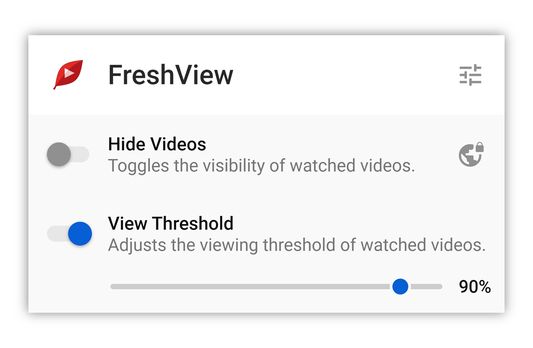
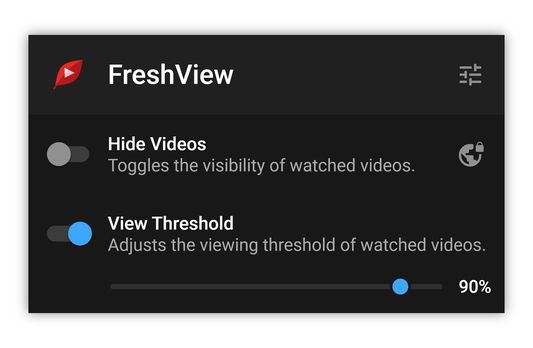
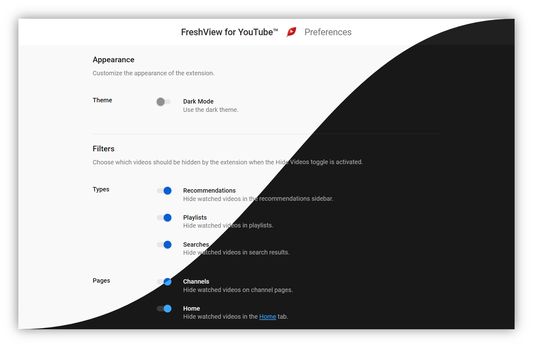
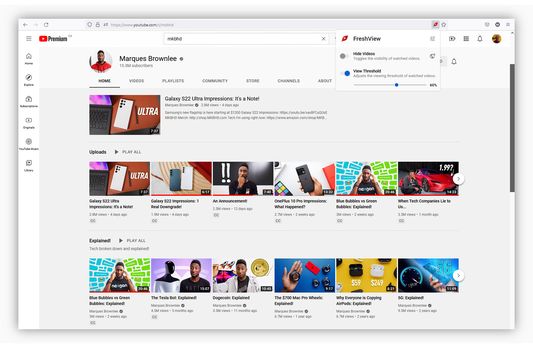
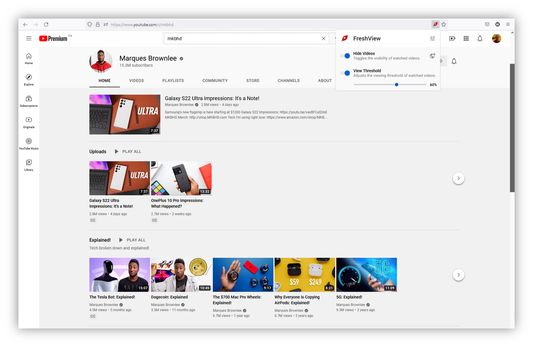
About this extension
FreshView for YouTube™ is an add-on that helps you discover new YouTube™ videos by hiding ones you've already watched.
What can I control?
• The visibility of viewed YouTube™ videos using the Hide Videos checkbox.
• The minimum watch progress of a viewed YouTube™ video using the View Threshold slider.
Are there any restrictions?
• You must be logged into a YouTube™ account with watch history enabled.
What are the permissions for?
• Permission is needed to access browser tabs to find the URL of a given YouTube™ page.
• Permission is needed to read and change data on YouTube™ to modify its displayed content.
Where can I donate?
• Nowhere. Keep your money and enjoy!
YouTube™ is a trademark of Google Inc. Use of this trademark is subject to Google Permissions.
What can I control?
• The visibility of viewed YouTube™ videos using the Hide Videos checkbox.
• The minimum watch progress of a viewed YouTube™ video using the View Threshold slider.
Are there any restrictions?
• You must be logged into a YouTube™ account with watch history enabled.
What are the permissions for?
• Permission is needed to access browser tabs to find the URL of a given YouTube™ page.
• Permission is needed to read and change data on YouTube™ to modify its displayed content.
Where can I donate?
• Nowhere. Keep your money and enjoy!
YouTube™ is a trademark of Google Inc. Use of this trademark is subject to Google Permissions.
Rate your experience
PermissionsLearn more
This add-on needs to:
- Access browser tabs
- Access your data for sites in the youtube.com domain
Informazio gehiago
- Add-on Links
- Version
- 2.1.0
- Size
- 772,41 KB
- Last updated
- duela 3 urte (2022ko ots. 14a)
- Related Categories
- Lizentzia
- GNU General Public License v3.0 only
- Version History
Gehitu bildumara
Release notes for 2.1.0
• There is now a dedicated options page for configuring the extension.
• Filters are available to avoid hiding certain types of videos (e.g., playlist videos).
• Filters are available to always show watched videos on predefined YouTube™ pages.
• The accessibility, performance, and reliability of the extension have been improved.
• Filters are available to avoid hiding certain types of videos (e.g., playlist videos).
• Filters are available to always show watched videos on predefined YouTube™ pages.
• The accessibility, performance, and reliability of the extension have been improved.
More extensions by Mikhail Andrenkov
- There are no ratings yet
- There are no ratings yet
- There are no ratings yet
- There are no ratings yet
- There are no ratings yet
- There are no ratings yet