Reddit Enhancer por Joelacus
Varios ajustes para personalizar su experiencia Reddit. Admite todas las versiones de Reddit.
2130 Users2130 Users
Necesitarás Firefox para usar esta extensión
Metadata de la extensión
Capturas de pantalla
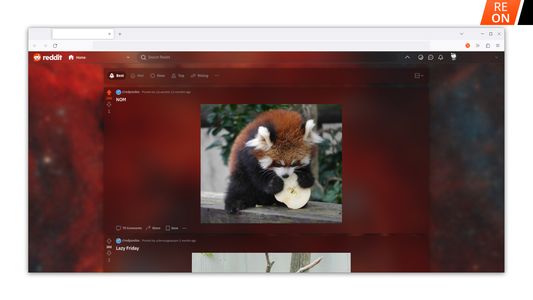
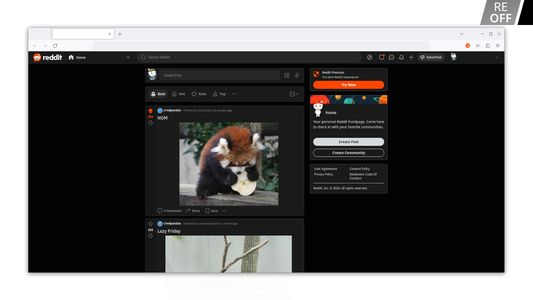
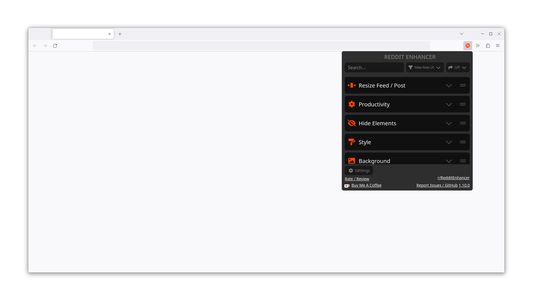
Sobre esta extensión
¡Mejora tu experiencia en Reddit con Reddit Enhancer! Una extensión del navegador que te permite personalizar tu página de Reddit con solo unos pocos clics.
Admite todas las versiones de Reddit.
Con Reddit Enhancer, puedes:
• Cambie el tamaño del feed y el ancho de la publicación para una mejor experiencia de visualización.
• Personaliza los colores del tema y agrega un fondo de pantalla.
• Ocultar publicaciones promocionadas y recomendadas, así como anuncios premium de Reddit.
• Oculta muchos otros elementos que no utilizas o que no deseas ver para obtener una interfaz más limpia y menos abarrotada.
• Abrir imágenes directamente en una nueva pestaña, en lugar de incrustarlas en una página.
• Escale las imágenes altas para que quepan dentro de la publicación, o agregue una barra de desplazamiento para ver el ancho completo de la imagen y simplemente desplácese para ver más.
• Desplácese al siguiente comentario raíz con solo hacer clic en un botón.
• Habilite la lectura biónica para publicaciones y comentarios, y/o cambie el tamaño de fuente, para una lectura más rápida y sencilla.
• Mostrar el autor de la publicación que falta en la última versión de Reddit.
• ¡Y mucho más! Consulte el sitio de soporte para obtener una lista completa de funciones.
*no todas las funciones son compatibles con todas las versiones de Reddit.
Cómo usarlo:
1. Instala la extensión.
2. Visita reddit.com.
3. Haz clic en Reddit Enhancer en el menú de extensiones en la barra de herramientas de Firefox.
4. Activa las funciones que desees :)
Esta extensión no está afiliada ni respaldada por Reddit.
Esta extensión no recopila datos y respeta la privacidad de los usuarios.
Las actualizaciones en el sitio de Reddit pueden afectar esta extensión en el futuro. Por favor, informa cualquier error que encuentres o nuevas sugerencias de características. Agradezco cualquier ayuda en traducciones si deseas contribuir a mejorar y/o agregar nuevas traducciones.
Consulta el enlace del sitio web en la sección de Información adicional.
Admite todas las versiones de Reddit.
Con Reddit Enhancer, puedes:
• Cambie el tamaño del feed y el ancho de la publicación para una mejor experiencia de visualización.
• Personaliza los colores del tema y agrega un fondo de pantalla.
• Ocultar publicaciones promocionadas y recomendadas, así como anuncios premium de Reddit.
• Oculta muchos otros elementos que no utilizas o que no deseas ver para obtener una interfaz más limpia y menos abarrotada.
• Abrir imágenes directamente en una nueva pestaña, en lugar de incrustarlas en una página.
• Escale las imágenes altas para que quepan dentro de la publicación, o agregue una barra de desplazamiento para ver el ancho completo de la imagen y simplemente desplácese para ver más.
• Desplácese al siguiente comentario raíz con solo hacer clic en un botón.
• Habilite la lectura biónica para publicaciones y comentarios, y/o cambie el tamaño de fuente, para una lectura más rápida y sencilla.
• Mostrar el autor de la publicación que falta en la última versión de Reddit.
• ¡Y mucho más! Consulte el sitio de soporte para obtener una lista completa de funciones.
*no todas las funciones son compatibles con todas las versiones de Reddit.
Cómo usarlo:
1. Instala la extensión.
2. Visita reddit.com.
3. Haz clic en Reddit Enhancer en el menú de extensiones en la barra de herramientas de Firefox.
4. Activa las funciones que desees :)
Esta extensión no está afiliada ni respaldada por Reddit.
Esta extensión no recopila datos y respeta la privacidad de los usuarios.
Las actualizaciones en el sitio de Reddit pueden afectar esta extensión en el futuro. Por favor, informa cualquier error que encuentres o nuevas sugerencias de características. Agradezco cualquier ayuda en traducciones si deseas contribuir a mejorar y/o agregar nuevas traducciones.
Consulta el enlace del sitio web en la sección de Información adicional.
Rated 4,3 by 77 reviewers
Ayudar a este desarrollador
El desarrollador de esta extensión te pide le ayudes a seguir con el desarrollo haciendo una pequeña contribución.
Permissions and dataSaber más
Permisos requeridos:
- Bloquear contenido en cualquier página
- Acceder a las pestañas del navegador
- Acceder a tus datos en los sitios del reddit.com dominio
Permisos opcionales:
- Descargar archivos y leer y modificar el historial de descargas del navegador
- Acceder al historial de navegación
- Acceder a tus datos en los sitios del redd.it dominio
Más información
- Enlaces del complemento
- Versión
- 2.1.0
- Tamaño
- 476,92 KB
- Última actualización
- hace 7 días (28 de jul. de 2025)
- Categorías relacionadas
- Licencia
- Custom License
- Historial de versiones
- Etiquetas
- Añadir a la colección
Notas de prensa para 2.1.0
version 2.1.0
[Latest UI V3]
- Added an option to hide posts by blocked users. (blocked users are managed by the extension).
- Added an option to hide "Link" posts by keywords in the URL.
- Bug fixes and improvements.
Special thanks to @biminhc1 (Reddit) @bmndc (Github) for all following changes <3
[Latest UI V3]
- Added an option to show/hide icons from the comment action buttons when "Always Show Post and Comment Options" is enabled.
- More bug fixes and improvements.
[Latest UI V3]
- Added an option to hide posts by blocked users. (blocked users are managed by the extension).
- Added an option to hide "Link" posts by keywords in the URL.
- Bug fixes and improvements.
Special thanks to @biminhc1 (Reddit) @bmndc (Github) for all following changes <3
[Latest UI V3]
- Added an option to show/hide icons from the comment action buttons when "Always Show Post and Comment Options" is enabled.
- More bug fixes and improvements.
Más extensiones de Joelacus
- Todavía no hay valoraciones
- Todavía no hay valoraciones
- Todavía no hay valoraciones
- Todavía no hay valoraciones
- Todavía no hay valoraciones
- Todavía no hay valoraciones