HLTB Extension for Backloggd por Classic
This extension shows the HLTB time in every Backloggdgame
97 Users97 Users
Metadata de la extensión
Capturas de pantalla
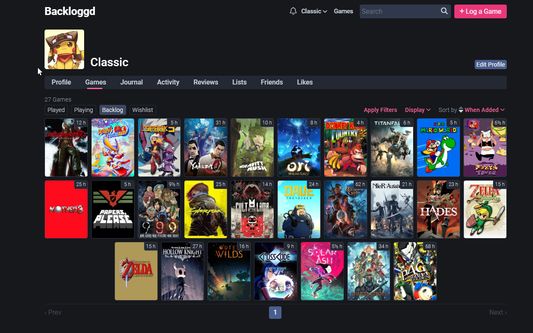
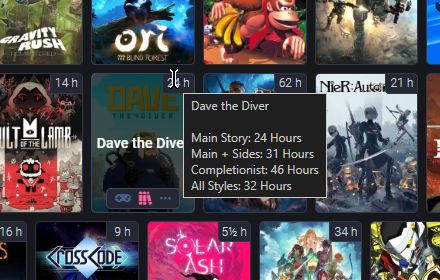
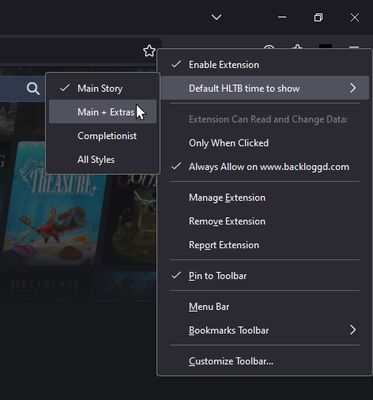
Sobre esta extensión
🎮 See the time to beat in any game from your backlog!
⏳ You can hover your mouse on the time badge to know others times like extras and 100%
⚙️ You can also select the default type of time to show (story, completionist, etc) and the badge position by right-clicking the extension icon.
👨🏻💻 The extension is open source: https://github.com/ClassicSpeed/backloggd-hltb and any feedback is appreciated!
⏳ You can hover your mouse on the time badge to know others times like extras and 100%
⚙️ You can also select the default type of time to show (story, completionist, etc) and the badge position by right-clicking the extension icon.
👨🏻💻 The extension is open source: https://github.com/ClassicSpeed/backloggd-hltb and any feedback is appreciated!
Rated 3,2 by 9 reviewers
Permissions and data
Permisos requeridos:
- Acceder a tus datos para www.backloggd.com
- Acceder a tus datos para backloggd.com
Más información
- Enlaces del complemento
- Versión
- 1.2
- Tamaño
- 17,52 KB
- Última actualización
- hace un año (26 de oct. de 2024)
- Categorías relacionadas
- Licencia
- Mozilla Public License 2.0
- Historial de versiones
- Añadir a la colección