Find Font por Keepdev
Identifies the font from selected text and lets to download it
17 Users17 Users
Metadata de la extensión
Capturas de pantalla
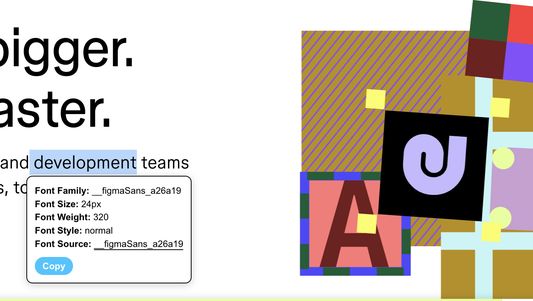
Sobre esta extensión
🔍 Find Font – Identify Fonts on Any Website + Download Fonts!
Find Font is a powerful Mozilla Firefox extension that lets you instantly identify any font used on any website! Simply select the text, and the extension will reveal the font name, style, size, color, line height, and more. Plus, you can get a direct link to download the font right from the extension!
🚀 Key Features:
✅ Identify fonts on any website – just select a text and instantly get the font details.
✅ Detailed font information – see the font name, style, size, weight, color, and line height.
✅ Download fonts easily – get a direct link to download the font if available. Grab fonts from any site: figma fonts, google fonts and so on
✅ User-friendly interface – activate the extension, click on the text, and get font data.
✅ Works on all websites – compatible with all web pages, including complex web applications.
✅ Great for designers & developers – speed up your workflow by finding fonts in seconds. find out what fonts are used in Figma, Sketch, Youtube or any site you want
✅ Fast & lightweight – a minimal, efficient extension that won’t slow down your browser.
🎯 How to Use Find Font?
1️⃣ Install the extension.
2️⃣ Select any text to instantly identify the font.
3️⃣ Click on the font to see detailed typography properties.
4️⃣ Get a direct link to download the font if available.
5️⃣ Click on "Copy" button to copy all font properties to the clipboard.
🎨 Who is this extension for?
📌 Designers – discover inspiring fonts effortlessly.
📌 Developers – inspect font CSS properties instantly.
📌 Marketers & Content Creators – analyze competitor typography strategies.
📌 Freelancers – enhance project quality with minimal effort.
Font Finder is an essential tool for anyone working with text and design! Install now and start identifying fonts instantly!
🔗 Download Find Font now and discover which fonts are used on your favorite websites!
Find Font is a powerful Mozilla Firefox extension that lets you instantly identify any font used on any website! Simply select the text, and the extension will reveal the font name, style, size, color, line height, and more. Plus, you can get a direct link to download the font right from the extension!
🚀 Key Features:
✅ Identify fonts on any website – just select a text and instantly get the font details.
✅ Detailed font information – see the font name, style, size, weight, color, and line height.
✅ Download fonts easily – get a direct link to download the font if available. Grab fonts from any site: figma fonts, google fonts and so on
✅ User-friendly interface – activate the extension, click on the text, and get font data.
✅ Works on all websites – compatible with all web pages, including complex web applications.
✅ Great for designers & developers – speed up your workflow by finding fonts in seconds. find out what fonts are used in Figma, Sketch, Youtube or any site you want
✅ Fast & lightweight – a minimal, efficient extension that won’t slow down your browser.
🎯 How to Use Find Font?
1️⃣ Install the extension.
2️⃣ Select any text to instantly identify the font.
3️⃣ Click on the font to see detailed typography properties.
4️⃣ Get a direct link to download the font if available.
5️⃣ Click on "Copy" button to copy all font properties to the clipboard.
🎨 Who is this extension for?
📌 Designers – discover inspiring fonts effortlessly.
📌 Developers – inspect font CSS properties instantly.
📌 Marketers & Content Creators – analyze competitor typography strategies.
📌 Freelancers – enhance project quality with minimal effort.
Font Finder is an essential tool for anyone working with text and design! Install now and start identifying fonts instantly!
🔗 Download Find Font now and discover which fonts are used on your favorite websites!
Rated 0 by 0 reviewers
Permissions and dataSaber más
Permisos requeridos:
- Acceder a tus datos para todos los sitios web
Permisos opcionales:
- Acceder a tus datos para www.google-analytics.com
Más información
- Enlaces del complemento
- Versión
- 0.44
- Tamaño
- 100,74 KB
- Última actualización
- hace 8 meses (4 de mar. de 2025)
- Categorías relacionadas
- Licencia
- Todos los derechos reservados
- Historial de versiones
- Añadir a la colección