TimeTags for YouTube por Pymaster
Create YouTube time tags with simple keyboard shortcuts
111 Users111 Users
Necesitarás Firefox para usar esta extensión
Metadata de la extensión
Capturas de pantalla
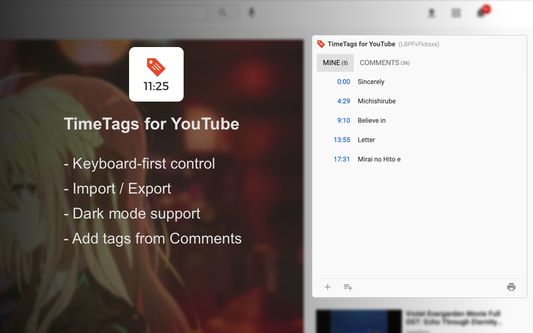


Sobre esta extensión
TimeTags for Youtube is a tool designed to simplify the task of tagging specific moments in YouTube videos. Say goodbye to manually writing timestamps in a separate text editor. With yt-timetag, you can conveniently add and adjust tags within the YouTube interface using your keyboard. The extension provides precise and accurate timestamps, enhancing your experience when tagging longer videos.
# Usage
Browse to any YouTube video, click the icon of the extension in browser bar to activate it.
## Shortcuts
- [delete, backspace] remove tag (affects active tag)
- [left] backward 5 seconds (affects active tag)
- [alt+left] backward 1 second (affects active tag)
- [right] forward 5 seconds (affects active tag)
- [alt+right] forward 1 second (affects active tag)
- [space] play/pause
- [a] add a tag at current time
- [d] edit the description of active tag
- [esc] cancel active tag
Shortcuts won't work when YouTube's bulit-in shortcuts is active (which means your focus is currently on the video element).
# Changelog
## 1.6.2
- Fix: "Reset to default" button in shortcuts settings not working
## 1.6.1
- Fix: export as markdown doesn't work as expected
## 1.6.0
- Fix: mouse wheel behavior in tag/comment list
- Add "Trash" tab for temporarily holding removed tags
- Add options page
- Explorer
- Custom shortcuts
- Data import/export
- Standalone Explorer is also available at https://cloud.pymaster.tw/yt-timetag-explorer/
## 1.5.0
- Add "CHAPTERS" tab
- Fix: seek-to-time operation sometimes doesn't work
## 1.4.5
- Remove unnecessary site `permissions` specified for Firefox support in Chrome build
## 1.4.4
- Fix "sync" feature recent videos ordering bug
- Optimize sync compression performance (UX)
- Refine tag description display in different container widths
## 1.4.3
- Add `chrome.storage.local` as primary storage option
- "Sync" feature of Chrome
- Now syncs recently updated 100 videos only
- Compress `chrome.storage.sync` data to better utilize the quota (100kB max)
- Store video id, video title information for upcoming features
## 1.4.2
- Firefox support
## 1.4.0
- Export in Markdown format
- CommentList UI: add time tags in comments to your collection
## 1.3.2
- Fix youtube player retrieve issue
## 1.3.1
- Fix spacebar shortcut issue
## 1.3.0
- Fix time tag display issue
- Support Dark Mode
## 1.2.0
- Remove "tabs" permission
- Default to sync storage of Chrome
- Add shortcut for "remove"
- Update for new YouTube design component change
## 1.1.0
- Support new YouTube design
- Tag list will become scrollable when it feels overwhemled
- Add keyboard shortcut `d` for editing active tag description, due to `/` is already used by the new YouTube
## 1.0.0
Add "import" function.
## 0.0.1
First release.
# Usage
Browse to any YouTube video, click the icon of the extension in browser bar to activate it.
## Shortcuts
- [delete, backspace] remove tag (affects active tag)
- [left] backward 5 seconds (affects active tag)
- [alt+left] backward 1 second (affects active tag)
- [right] forward 5 seconds (affects active tag)
- [alt+right] forward 1 second (affects active tag)
- [space] play/pause
- [a] add a tag at current time
- [d] edit the description of active tag
- [esc] cancel active tag
Shortcuts won't work when YouTube's bulit-in shortcuts is active (which means your focus is currently on the video element).
# Changelog
## 1.6.2
- Fix: "Reset to default" button in shortcuts settings not working
## 1.6.1
- Fix: export as markdown doesn't work as expected
## 1.6.0
- Fix: mouse wheel behavior in tag/comment list
- Add "Trash" tab for temporarily holding removed tags
- Add options page
- Explorer
- Custom shortcuts
- Data import/export
- Standalone Explorer is also available at https://cloud.pymaster.tw/yt-timetag-explorer/
## 1.5.0
- Add "CHAPTERS" tab
- Fix: seek-to-time operation sometimes doesn't work
## 1.4.5
- Remove unnecessary site `permissions` specified for Firefox support in Chrome build
## 1.4.4
- Fix "sync" feature recent videos ordering bug
- Optimize sync compression performance (UX)
- Refine tag description display in different container widths
## 1.4.3
- Add `chrome.storage.local` as primary storage option
- "Sync" feature of Chrome
- Now syncs recently updated 100 videos only
- Compress `chrome.storage.sync` data to better utilize the quota (100kB max)
- Store video id, video title information for upcoming features
## 1.4.2
- Firefox support
## 1.4.0
- Export in Markdown format
- CommentList UI: add time tags in comments to your collection
## 1.3.2
- Fix youtube player retrieve issue
## 1.3.1
- Fix spacebar shortcut issue
## 1.3.0
- Fix time tag display issue
- Support Dark Mode
## 1.2.0
- Remove "tabs" permission
- Default to sync storage of Chrome
- Add shortcut for "remove"
- Update for new YouTube design component change
## 1.1.0
- Support new YouTube design
- Tag list will become scrollable when it feels overwhemled
- Add keyboard shortcut `d` for editing active tag description, due to `/` is already used by the new YouTube
## 1.0.0
Add "import" function.
## 0.0.1
First release.
Calificado 5 por 7 revisores
Permisos y datosSaber más
Permisos requeridos:
- Acceder a tus datos en los sitios del youtube.com dominio
- Acceder a tus datos para youtube.com
- Acceder a tus datos para youtu.be
Permisos opcionales:
- Acceder a tus datos para www.youtube.com
- Acceder a tus datos para youtu.be
- Acceder a tus datos para cloud.pymaster.tw
- Acceder a tus datos para us-central1-yt-timetag.cloudfunctions.net
Más información
- Enlaces del complemento
- Versión
- 1.6.2
- Tamaño
- 367,73 KB
- Última actualización
- hace un año (29 de may. de 2024)
- Categorías relacionadas
- Licencia
- Licencia MIT
- Historial de versiones
- Añadir a la colección
Notas de prensa para 1.6.2
## 1.6.2
- Fix: "Reset to default" button in shortcuts settings not working
## 1.6.1
- Fix: export as markdown doesn't work as expected
- Fix: "Reset to default" button in shortcuts settings not working
## 1.6.1
- Fix: export as markdown doesn't work as expected
Más extensiones de Pymaster
- Todavía no hay valoraciones
- Todavía no hay valoraciones
- Todavía no hay valoraciones
- Todavía no hay valoraciones
- Todavía no hay valoraciones
- Todavía no hay valoraciones