ChatGPT Chats Delete por RAON
Extensions to select ChatGPT chat and delete it in batches
46 usuarios46 usuarios
Metadata de la extensión
Capturas de pantalla

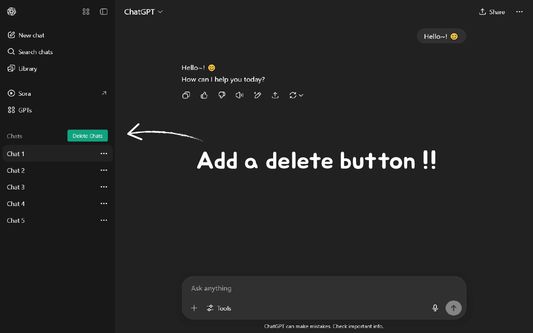



Sobre esta extensión
ChatGPT Chat Delete is a browser extension that helps ChatGPT users manage conversation records efficiently.
✨ Key Features
Bulk chat deletion: Select multiple unnecessary chats at once and delete them all with one click
Select All: Options to select all conversations at once
Select individual: Selectively delete only the desired conversations
Click Shift: Select consecutive conversations with range selection
🌍 Multilingual Support
Korean
English
Japanese
Chinese
Spanish
German
(Please write the language you want to add: https://github.com/RAON28/ChatGPT-Chats-Delete-Extensions/discussions/categories/language-translation)
🌞🌙 Themes
Dark/Light mode: Auto-apply to ChatGPT theme
📖 How to use
◽ Click the "Delete Chats" button on the left sidebar
◽ Select a Conversation
- Full selection: Click the "Select All" checkbox
- Select individual: Click the checkbox for the conversation you want
- Select range: Select successive conversations with Shift + Click
◽ Enable deletion
- Click the "Delete" button
- Click "Delete" in the confirmation dialog box
✨ Key Features
Bulk chat deletion: Select multiple unnecessary chats at once and delete them all with one click
Select All: Options to select all conversations at once
Select individual: Selectively delete only the desired conversations
Click Shift: Select consecutive conversations with range selection
🌍 Multilingual Support
Korean
English
Japanese
Chinese
Spanish
German
(Please write the language you want to add: https://github.com/RAON28/ChatGPT-Chats-Delete-Extensions/discussions/categories/language-translation)
🌞🌙 Themes
Dark/Light mode: Auto-apply to ChatGPT theme
📖 How to use
◽ Click the "Delete Chats" button on the left sidebar
◽ Select a Conversation
- Full selection: Click the "Select All" checkbox
- Select individual: Click the checkbox for the conversation you want
- Select range: Select successive conversations with Shift + Click
◽ Enable deletion
- Click the "Delete" button
- Click "Delete" in the confirmation dialog box
Calificado 5 por 4 revisores
Permisos y datos
Permisos requeridos:
- Acceder a tus datos para chat.openai.com
- Acceder a tus datos para chatgpt.com
Más información
- Versión
- 1.2
- Tamaño
- 2,45 MB
- Última actualización
- hace un mes (7 de nov. de 2025)
- Categorías relacionadas
- Historial de versiones
- Etiquetas
- Agregar a la colección
El desarrollador de esta extensión te pide lo ayudés a seguir con el desarrollo haciendo una pequeña contribución.