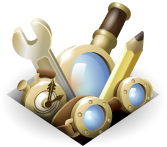Filter Results
-
Category
-
Works with
-
Tag
134 matching results
Search Results for "mailbox alert"
Sort by:
 GMail Labels
GMail Labels
Shows GMail labels in each message's headers panel. When using Thunderbird with a Gmail account, it is not possible to guess which Gmail labels a message was applied (and in which folders it can be found). This extension provides this information
 Signature sync for Gmail
Signature sync for Gmail
This extension allows you to automatically use your signature from Gmail accounts in Thunderbird. No longer need to maintain two separated signatures!
 Move Mail Shortcuts
Move Mail Shortcuts
Allows assigning keyboard shortcuts for moving mails to folders and jumping to the folders.
 Proton Mail Toolbar Button
Proton Mail Toolbar Button
Adds a Proton Mail button to the toolbar. The button simply opens a new tab with the https://mail.proton.me webpage.
 filemail
filemail
Move mails to the same folder where previously mails have been moved from this author by hitting a single key
 Get All Mail Button
Requires Restart
Get All Mail Button
Requires Restart
Adds a toolbar button to Get All Mail Accounts in Thunderbird.
 TORPEDO - TOoltip-poweRed Phishing Email DetectiOn
TORPEDO - TOoltip-poweRed Phishing Email DetectiOn
TORPEDO ist ein Tool zum Erkennen von betrügerischen Links (Phishing). Bewegen Sie die Maus über einen Link in einer Email. TORPEDO zeigt Ihnen die tatsächliche Webadresse in einem Tooltip an und hilft Ihnen, diese zu untersuchen.
 Get All Mail Button for TB78++
Get All Mail Button for TB78++
Adds a toolbar button to get all new messages for all accounts in Thunderbird. When clicked, it does the same as the default button "Get Messages" dropdown menu entry "Get All New Messages".
 New Email To All:reply, ready for new subject/body
New Email To All:reply, ready for new subject/body
Do you often send emails to the same list of people? Do you press reply and then clear off subject/email body?
No longer. Open a new compose window with all recipients/cc/bcc in a clean state. You can start with a new subject line and email body.
 Hide Email Folders
Hide Email Folders
Hide Email Folders from the Folder pane (Left pane).
Note: This addon only works for Unified pane/folder mode.
Note #2: Please note that this addon only hide email folders and NOT local folders!
Special thanks to John Bieling, C-E and Alex Cabal.
 Mailing list filter
Mailing list filter
Mail filter search term using mailing lists (and not whole addressbooks).
 Proton Mail - Quick Access
Proton Mail - Quick Access
Quick Access to Proton Mail in a new tab with just one click on a simple, stylish icon button on your Spaces toolbar.
 ThunderAI (ChatGPT in your emails!)
ThunderAI (ChatGPT in your emails!)
ThunderAI uses the capabilities of ChatGPT to enhance email management.
It enables users to analyze, write, correct, and optimize their emails.
There is no need for an API key and is possibile to use this extension even with a free account!
 Tuta Mail - Quick Access
Tuta Mail - Quick Access
Quick Access to TutaMail aka Tutanota in a new tab with just one click on a simple, stylish icon button on your Spaces toolbar.
 Autofile - fast e-mail to folder filing
Autofile - fast e-mail to folder filing
Read an e-mail, hit Autofile button and it is filed / moved to the right mail folder based on the sender's address. No drag/drop needed. Autofile can discover folders to store each author mail. Will save you lots of time like defunct filemail.
 regimail
regimail
AddOn for sending regimail with Thunderbird on Windows, MacOS and Linux.
*IMPORTANT:*
In order to use this AddOn, you need to install the regify client on your system and configure it with a valid regify account.
To create your own collections, you must have a Mozilla Add-ons account.