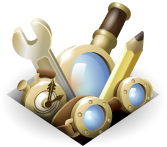Filter Results
-
Category
-
Works with
-
Tag
135 matching results
Search Results for "attach"
Sort by:
 Attachment Extractor
Attachment Extractor
Extract attachments from selected e-mails!
Instructions:
1. Select one or more messages
2. Right click and choose Attachment Extractor
3. Select a template for filenames and target folder
4. Done
 LookOut (fix version)
LookOut (fix version)
LookOut decodes winmail.dat (TNEF encoded) files that may come from a misconfigured Microsoft Exchange server or Outlook user allowing access to the original attachments
Support: Thunderbird
 *cloud - FileLink for Nextcloud and ownCloud
Featured
*cloud - FileLink for Nextcloud and ownCloud
Featured
Upload large attachments to your Cloud and send the link by email
 FileLink Provider for Dropbox
FileLink Provider for Dropbox
Uploads your large attachments to your Dropbox instead of sending them by email. This uses Thunderbird's FileLink feature.
 FileLink provider for Send
FileLink provider for Send
Securely encrypt and upload large attachments to any Send service instance (formerly Firefox Send).
 FileLink provider for WebDAV
Featured
FileLink provider for WebDAV
Featured
Uploads your large attachments to your WebDAV account instead of sending them by email.
 withAttach
Requires Restart
withAttach
Requires Restart
This extension adds a menu option (and a toolbar button) to compose an email "with attachments"...
 FileLink Provider for Box
FileLink Provider for Box
Uploads your large attachments to your Box instead of sending them by email.
 FlexConfirmMail
FlexConfirmMail
Confirm mail address and attachments based on flexible rules.
(This project was renamed from "Flex Confirm Mail" to "FlexConfirmMail", due to a branding reason.)
 Extract 'Em!
Featured
Extract 'Em!
Featured
Extracts attachments from messages within an account or folder, with the option to select specific attachments. Extracted attachments are saved to a .zip file.
NOTICE: Version 1.1.4 of Extract 'Em! is defective, please replace with 1.1.2 or 1.2.1
 FileLink Provider for OwnCloud and NextCloud
FileLink Provider for OwnCloud and NextCloud
Uploads your large attachments to your OwnCloud or NextCloud server and instead inserts a public link into your email.
 WarnAttachment
WarnAttachment
WarnAttachment shows an additional dialog to confirm potentially dangerous attachments. Some attachments like executables etc. are completely blocked. This reduces the risk of malware especially for inexperienced users.
 Attachment Viewer: view in a tab, slideshow
Attachment Viewer: view in a tab, slideshow
View attachments in TB
Images, office files, mp3, mp4
Use Dropbox viewer for 175 file types (in v3)
* Docx, xlsx, pptx, pdf preview
* Slideshow of images
* Zoom/drag to position
* Rotate/flip image
* Download dialog with thumbnail of image
 PrintingTools NG
PrintingTools NG
PrintingTools NG enables many layout and formatting options for printing messages with header borders, sorting, attachment lists etc. PDF output can be auto named and Page options can ease printer settings.
It is your printing toolbox.
 Just Verify It
Just Verify It
Just Verify It is a Thunderbird add-on that automates the scanning of email attachments with VirusTotal for malware. With over 50 antivirus engines, it provides reliable and quick results, ensuring the safety of your digital assets.
 LookOut
Requires Restart
LookOut
Requires Restart
LookOut is a plugin which allows Thunderbird to interface with Microsoft's mail tools by decoding metadata and attachments encapsulated/embedded in a TNEF encoded attachment (aka winmail.dat).
 Attachment Saver
Attachment Saver
Saves all attachments from multiple selected emails as a single zip file.
It provides an extra option in your context menu when selecting emails.
 AttachmentCount
AttachmentCount
Adds a column to the Thunderbird message list to always display the true attachment count. An icon is shown for single attachments or all attachments deleted/detached. Tooltip preview of single attachment content and summary for multiple attachments.
 One-by-One Forward
Requires Restart
One-by-One Forward
Requires Restart
Highlight multiple emails, right-click, then select "One-by-One Forward". This extension will allow you to forward the selected emails, one-by-one, to the recipients you specify using your choice of attachment handling.
To create your own collections, you must have a Mozilla Add-ons account.