Throttle Tabs by Eitan Isaacson
Limit the number of visible tabs, and stash unused tabs in an overflow list.
You'll need Firefox to use this extension
Extension Metadata
Screenshots
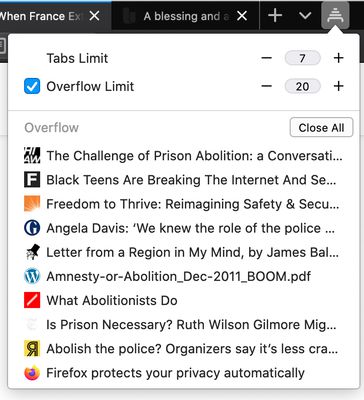
About this extension
What does this extension do?
It allows you to limit your tabs to a set maximum. After the max number of tabs is reached, the least recently viewed tab is hidden in an overflow menu. The overflow menu can be throttled as well so that after a certain amount it will discard old tabs for good.
Why?
There are only that many tabs that a human can keep track of. Here is a blog post with some background.
It allows you to limit your tabs to a set maximum. After the max number of tabs is reached, the least recently viewed tab is hidden in an overflow menu. The overflow menu can be throttled as well so that after a certain amount it will discard old tabs for good.
Why?
There are only that many tabs that a human can keep track of. Here is a blog post with some background.
Rate your experience
PermissionsLearn more
This add-on needs to:
- Access recently closed tabs
- Hide and show browser tabs
- Access browser tabs
More information
- Add-on Links
- Version
- 0.2
- Size
- 159.42 KB
- Last updated
- 4 years ago (Jul 17, 2020)
- Related Categories
- License
- Mozilla Public License 2.0
- Version History
Add to collection
Release notes for 0.2
This release includes several changes:
* A "Close all" button for all overflow tabs.
* A container indicator for overflow tabs.
* Re-add tabs from overflow when tabs are closed.
* A "Close all" button for all overflow tabs.
* A container indicator for overflow tabs.
* Re-add tabs from overflow when tabs are closed.
More extensions by Eitan Isaacson
- There are no ratings yet
- There are no ratings yet
- There are no ratings yet
- There are no ratings yet
- There are no ratings yet
- There are no ratings yet