Tomato Clock by Samuel Jun
Tomato Clock is a simple browser extension that helps with online time management.
Available on Firefox for Android™Available on Firefox for Android™
31,484 Users31,484 Users
You'll need Firefox to use this extension
Extension Metadata
Screenshots

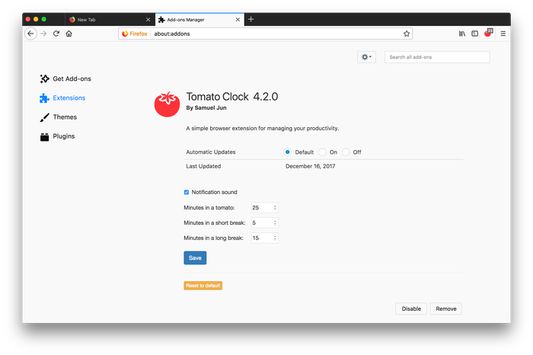
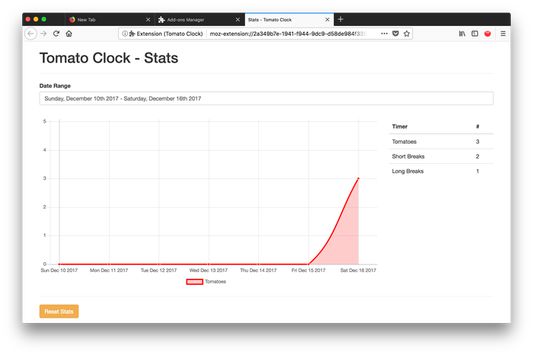
About this extension
Use Tomato Clock to break down your work sessions into 25 minute 'Tomato' intervals separated by short breaks. Take a longer break after completing four Tomato intervals.
Features:
* Customizable timer lengths
* Browser notifications
* Stat tracking
You can customize the length of the Tomatoes and breaks in the extension page. Tomato Clock uses the default browser notification system, accompanied by a sound, to let you know when the timer is up. Tomato Clock also features stats for tracking how many Tomatoes you complete.
Please file any issues or feature requests at https://github.com/samueljun/tomato-clock/issues.
Features:
* Customizable timer lengths
* Browser notifications
* Stat tracking
You can customize the length of the Tomatoes and breaks in the extension page. Tomato Clock uses the default browser notification system, accompanied by a sound, to let you know when the timer is up. Tomato Clock also features stats for tracking how many Tomatoes you complete.
Please file any issues or feature requests at https://github.com/samueljun/tomato-clock/issues.
Please file any issues at github: https://github.com/samueljun/tomato-clock/issues.
Rated 4.5 by 413 reviewers
Permissions and dataLearn more
Required permissions:
- Display notifications to you
More information
- Add-on Links
- Version
- 6.0.2
- Size
- 1.43 MB
- Last updated
- 4 years ago (4 Sep 2021)
- Related Categories
- Licence
- GNU General Public Licence v3.0 only
- Version History
- Add to collection
Release notes for 6.0.2
Remove unused "alarm" permission
More extensions by Samuel Jun
- There are no ratings yet
- There are no ratings yet
- There are no ratings yet
- There are no ratings yet
- There are no ratings yet
- There are no ratings yet