Scribly – Smart YouTube Notes & Annotation by Onkar Mendhapurkar
Scribly – The Smart YouTube Notes And Annotation Tool! Take timestamped notes, draw, highlight, and capture screenshots directly on YouTube videos. Organize and access your insights effortlessly with a built-in dashboard.
1 User1 User
Extension Metadata
Screenshots

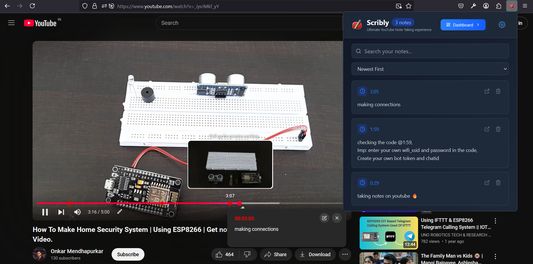
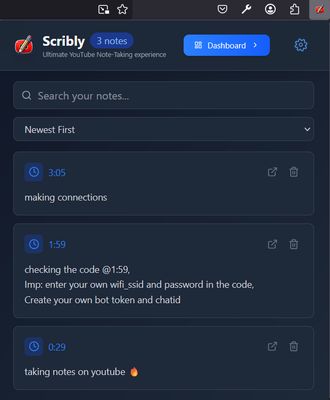


About this extension
🚀 Scribly – Your Ultimate YouTube Companion!
Scribly is designed to revolutionize the way you take notes and annotate videos. Whether you're a student, researcher, or content creator, Scribly helps you capture key moments, highlight important details, and organize insights seamlessly.
✨ Key Features
✅ Timestamped Notes – Take notes at specific moments and revisit them instantly.
✅ Drawing & Highlighting – Mark key content directly on videos with freehand tools, shapes, and arrows.
✅ Instant Screenshots – Capture and save visual references from any video frame.
✅ Smart Dashboard – Organize, search, and categorize your notes effortlessly.
✅ Cross-Device Sync – Export and import notes to access them anytime.
💡 Perfect for:
📌 Students – Simplify study sessions by taking notes directly on educational videos.
📌 Professionals – Enhance research with easy annotation and note organization.
📌 Content Creators – Save and manage insights for better video analysis.
📥 Install now and supercharge your video annotations! 🚀
Scribly is designed to revolutionize the way you take notes and annotate videos. Whether you're a student, researcher, or content creator, Scribly helps you capture key moments, highlight important details, and organize insights seamlessly.
✨ Key Features
✅ Timestamped Notes – Take notes at specific moments and revisit them instantly.
✅ Drawing & Highlighting – Mark key content directly on videos with freehand tools, shapes, and arrows.
✅ Instant Screenshots – Capture and save visual references from any video frame.
✅ Smart Dashboard – Organize, search, and categorize your notes effortlessly.
✅ Cross-Device Sync – Export and import notes to access them anytime.
💡 Perfect for:
📌 Students – Simplify study sessions by taking notes directly on educational videos.
📌 Professionals – Enhance research with easy annotation and note organization.
📌 Content Creators – Save and manage insights for better video analysis.
📥 Install now and supercharge your video annotations! 🚀
Rated 5 by 2 reviewers
Permissions and dataLearn more
Required permissions:
- Access your data for www.youtube.com
Optional permissions:
- Access your data for www.youtube.com
More information
- Add-on Links
- Version
- 1.0
- Size
- 490.4 kB
- Last updated
- 8 months ago (3 Mar 2025)
- Related Categories
- Licence
- MIT Licence
- Privacy Policy
- Read the privacy policy for this add-on
- Version History
- Add to collection
The developer of this extension asks that you help support its continued development by making a small contribution.
Scribly enhances your YouTube experience by allowing you to take timestamped notes, draw annotations, highlight key moments, and capture screenshots directly on videos. Organize everything in a smart dashboard for easy access.
🔹 Perfect for students, researchers, and content creators!
For feedback, contributions, or support, visit our GitHub Repository.