Salesforce Id CopyPasteGo by Danny Summerlin
Copy the current Salesforce record's ID to the clipboard, or paste your way to the record's page from where you are!
16 Users16 Users
Extension Metadata
Screenshots
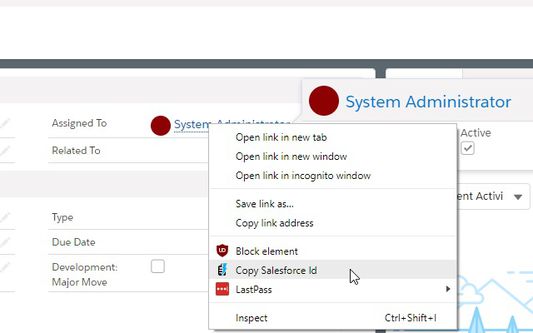
About this extension
Navigate Salesforce records by ID with keyboard shortcuts and the right-click menu:
- Alt+Shift+C copies the current page's cleaned up URL
- Alt+Ctrl+C copies the current page's record ID
- Alt+Ctrl+V opens the record page for the ID on your clipboard (copied from any source)
- Alt+Ctrl+B opens the record page for the ID on your clipboard in a new tab
- Right click on any Salesforce link to copy just the Salesforce ID from it or grab a clean version of the URL
This extension works with Classic and Lightning interfaces
- Alt+Shift+C copies the current page's cleaned up URL
- Alt+Ctrl+C copies the current page's record ID
- Alt+Ctrl+V opens the record page for the ID on your clipboard (copied from any source)
- Alt+Ctrl+B opens the record page for the ID on your clipboard in a new tab
- Right click on any Salesforce link to copy just the Salesforce ID from it or grab a clean version of the URL
This extension works with Classic and Lightning interfaces
Rated 0 by 0 reviewers
Permissions and data
Required permissions:
- Get data from the clipboard
- Input data to the clipboard
- Access your data for sites in the force.com domain
- Access your data for sites in the salesforce.com domain
- Access your data for sites in the cloudforce.com domain
More information
- Version
- 1.4.10resigned1
- Size
- 18.4 kB
- Last updated
- 2 years ago (26 Apr 2024)
- Related Categories
- Licence
- MIT Licence
- Version History
- Add to collection