PrivateX by Jyotsna Gupta
This add-on lets you open websites with critical user information [Like banking, travel sites,etc] in a private window, without the hassle of copying the URL 🥳💥 Also, it removes the Google Analytics tracking token (UTM) from the URL by default 💫
5 Users5 Users
You'll need Firefox to use this extension
Extension Metadata
Screenshots

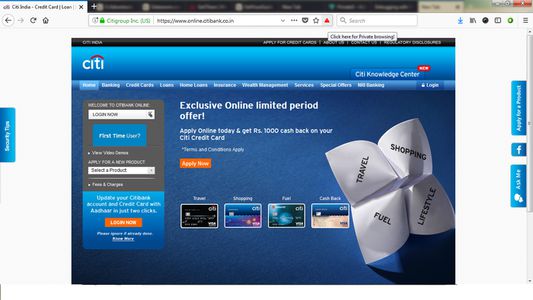

About this extension
This add-on lets the user open websites with critical user information [Like banking, travel sites, etc] in a private window, without the hassle of copying the URL and such. To use the add-on, simply click the add-on button (which looks like a magician's glasses striked through) in the address bar, and if the site you're viewing is supported by our add-on, you'll be able to open it in a Private Window with a single-click. In case the add-on doesn't work on a URL, please mail us at jyotsna17gupta [AT] gmail [DOT] com and we'll get back to you shortly, if and when we'll be able to support that URL.
Also, this extension by default chops off ✂️ the Google Analytics tracking (i.e. Urchin Tracking Monitor) tokens from the URL's query string before the web Request is made. So, this extension provides more private browsing experience with cleaner and shorter URL.
PrivateX strips utm_* tokens (for instance, "utm_source=rss&utm_medium=rss&utm_campaign=rss") from URLs to prevent the user from being tracked.
Example of URL with UTM tokens: https://www.example.com/page?utm_content=buffercf3b2&utm_medium=social&utm_source=facebook.com&utm_campaign=buffer
URL after installing PrivateX 🎉 : https://www.example.com/page
Also, this extension by default chops off ✂️ the Google Analytics tracking (i.e. Urchin Tracking Monitor) tokens from the URL's query string before the web Request is made. So, this extension provides more private browsing experience with cleaner and shorter URL.
PrivateX strips utm_* tokens (for instance, "utm_source=rss&utm_medium=rss&utm_campaign=rss") from URLs to prevent the user from being tracked.
Example of URL with UTM tokens: https://www.example.com/page?utm_content=buffercf3b2&utm_medium=social&utm_source=facebook.com&utm_campaign=buffer
URL after installing PrivateX 🎉 : https://www.example.com/page
Rated 4.6 by 15 reviewers
Permissions and dataLearn more
Required permissions:
- Access browser tabs
- Access your data for all web sites
More information
- Add-on Links
- Version
- 2.2resigned1
- Size
- 37.14 kB
- Last updated
- a year ago (25 Apr 2024)
- Related Categories
- Licence
- Mozilla Public Licence 2.0
- Version History
- Add to collection
Support this developer
The developer of this extension asks that you help support its continued development by making a small contribution.
More extensions by Jyotsna Gupta
- There are no ratings yet
- There are no ratings yet
- There are no ratings yet
- There are no ratings yet
- There are no ratings yet
- There are no ratings yet