Clone in VS Code by Ahnaf Mahmud
Clone any GitHub, GitLab or Bitbucket repository in Visual Studio Code
26 Users26 Users
Extension Metadata
Screenshots
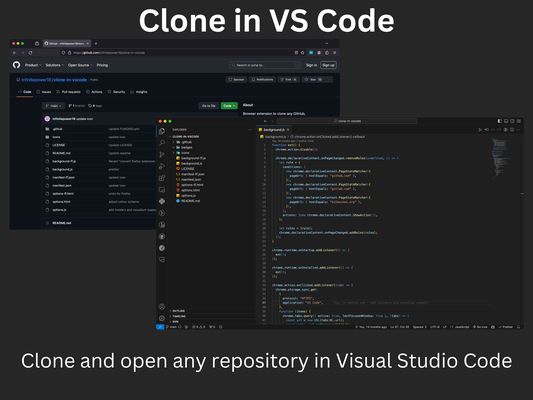
About this extension
A browser extension to clone any GitHub, GitLab or Bitbucket repository in Visual Studio Code with just one click.
All you need is Visual Studio Code installed on your system for this extension to work. Then just click the extension on any GitHub, GitLab or Bitbucket repo and it will open VS Code where it will take you through the rest of the cloning process.
The extension also supports other variations of VS Code such as VSCodium and Cursor. You can change which application the extension opens via the options page.
All you need is Visual Studio Code installed on your system for this extension to work. Then just click the extension on any GitHub, GitLab or Bitbucket repo and it will open VS Code where it will take you through the rest of the cloning process.
The extension also supports other variations of VS Code such as VSCodium and Cursor. You can change which application the extension opens via the options page.
Rated 5 by 1 reviewer
Permissions and data
More information
- Add-on Links
- Version
- 1.4.0
- Size
- 22.29 kB
- Last updated
- a year ago (8 Dec 2024)
- Related Categories
- Licence
- MIT Licence
- Privacy Policy
- Read the privacy policy for this add-on
- Version History
- Add to collection
The developer of this extension asks that you help support its continued development by making a small contribution.