Centro 365 by Sean O'Sullivan
Administer Microsoft 365 with ease
You'll need Firefox to use this extension
Extension Metadata
Screenshots
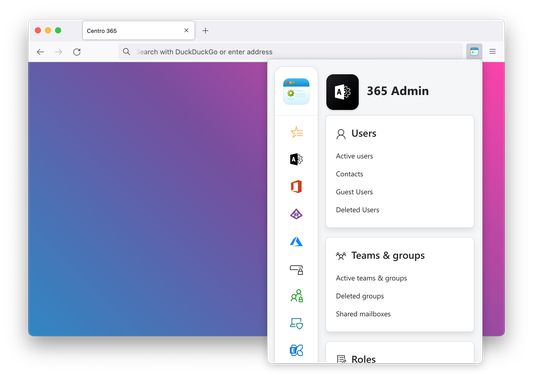
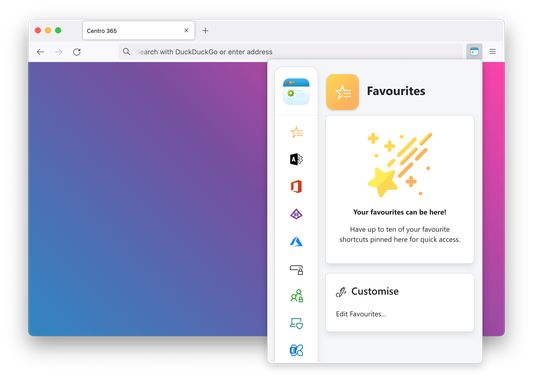
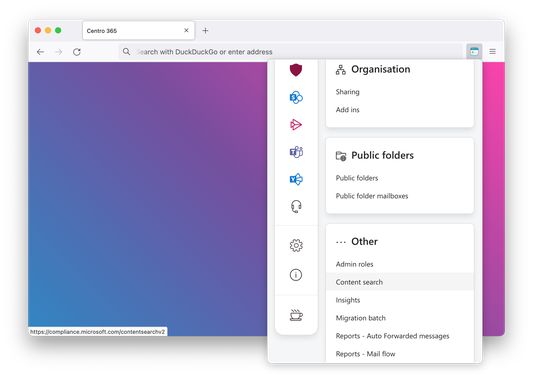
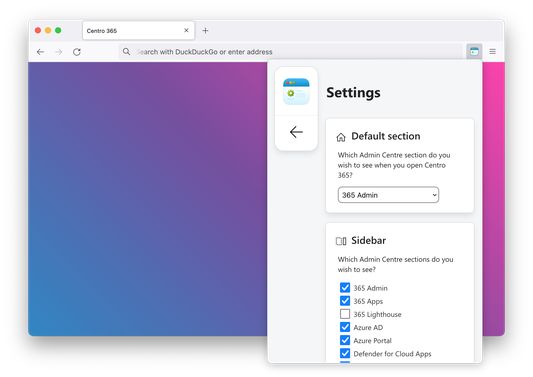
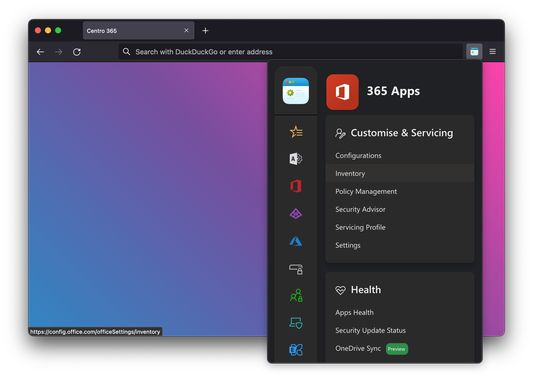
About this extension
Centro 365 is a powerful and intuitive extension to your browser, that makes it super easy to administer Microsoft Azure and Microsoft 365. Whether you’re managing just one product, or you’re a Global Administrator, this handy app keeps everything you need within reach.
Features:
- A fully featured browser extension, meticulously designed with usability first
- Decide what appears when you open Centro 365. Whether you're mostly administrating Teams, Exchange Online or Azure Active Directory you can get right into it with a single click or tap.
- Curate what you want to see, by hiding products that are not important to your day to day work. It’s a quick hop into the Settings to make it yours.
- New for version 3.0 is the customisable Favourites tab, which gives you the power to create up to ten shortcuts that’ll always be within your grasp. These don’t need to be Microsoft 365 or Azure links either, so feel free to favourite your most used online resources or reference material.
Proudly made, with love, in the UK.
Features:
- A fully featured browser extension, meticulously designed with usability first
- Decide what appears when you open Centro 365. Whether you're mostly administrating Teams, Exchange Online or Azure Active Directory you can get right into it with a single click or tap.
- Curate what you want to see, by hiding products that are not important to your day to day work. It’s a quick hop into the Settings to make it yours.
- New for version 3.0 is the customisable Favourites tab, which gives you the power to create up to ten shortcuts that’ll always be within your grasp. These don’t need to be Microsoft 365 or Azure links either, so feel free to favourite your most used online resources or reference material.
Proudly made, with love, in the UK.
Rate your experience
Support this developer
The developer of this extension asks that you help support its continued development by making a small contribution.
More information
- Add-on Links
- Version
- 3.3
- Size
- 158.34 kB
- Last updated
- a year ago (16 Jul 2023)
- Related Categories
- Licence
- GNU General Public Licence v3.0
- Version History
- Tags
Add to collection
Release notes for 3.3
Hello! I hope you're enjoying your Summer.
[New] Say hello to a new section for Entra Global Secure Access. This sits directly beneath Entra ID in the app and browser extension, keeping all of Microsoft Entra close to hand.
[New] The macOS app now launches in a more useful, rectangular size. No more resizing every time you wish to use it on the Desktop.
[Updated] The Microsoft Entra section has been renamed to Entra ID. All of Entra's identity and protection controls sit within here.
[Updated] The Teams Admin Centre has been overhauled. The layout now matches the latest changes by Microsoft, and a few deprecated URLs have been updated.
[Updated] AAD Connect Sync and AAD Cloud Sync options now sit side by side in the Entra ID section, exposing quick access to administrators regardless of the hybrid sync you use.
[Updated] The Endpoint Manager branding and tooltips within the InTune section have been removed.
[Updated] A small accessibility change, increasing the contrast of a few icons when using Centro 365's dark mode.
[New] Say hello to a new section for Entra Global Secure Access. This sits directly beneath Entra ID in the app and browser extension, keeping all of Microsoft Entra close to hand.
[New] The macOS app now launches in a more useful, rectangular size. No more resizing every time you wish to use it on the Desktop.
[Updated] The Microsoft Entra section has been renamed to Entra ID. All of Entra's identity and protection controls sit within here.
[Updated] The Teams Admin Centre has been overhauled. The layout now matches the latest changes by Microsoft, and a few deprecated URLs have been updated.
[Updated] AAD Connect Sync and AAD Cloud Sync options now sit side by side in the Entra ID section, exposing quick access to administrators regardless of the hybrid sync you use.
[Updated] The Endpoint Manager branding and tooltips within the InTune section have been removed.
[Updated] A small accessibility change, increasing the contrast of a few icons when using Centro 365's dark mode.
More extensions by Sean O'Sullivan
- There are no ratings yet
- There are no ratings yet
- There are no ratings yet
- There are no ratings yet
- There are no ratings yet
- There are no ratings yet