Night Eye - Dark mode by Night Eye
Some features may require paymentSome features may require payment
With Night Eye, you can easily switch websites between dark and light mode as desired to take care of your eyes and reduce eye strain. Make your online experience more comfortable and enjoyable with this simple and convenient tool.
You’ll need Firefox to use this extension
Extension Metadata
Screenshots

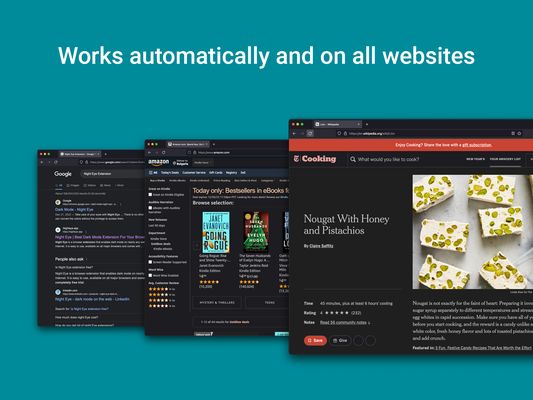

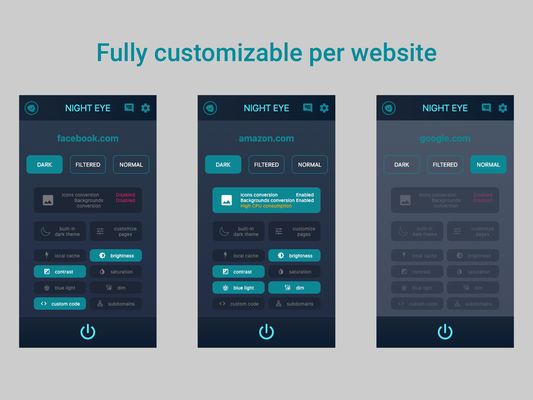
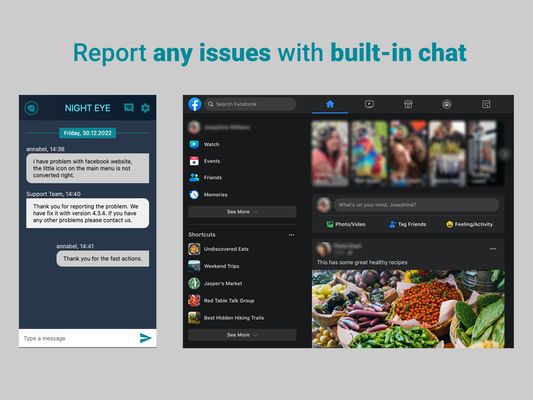

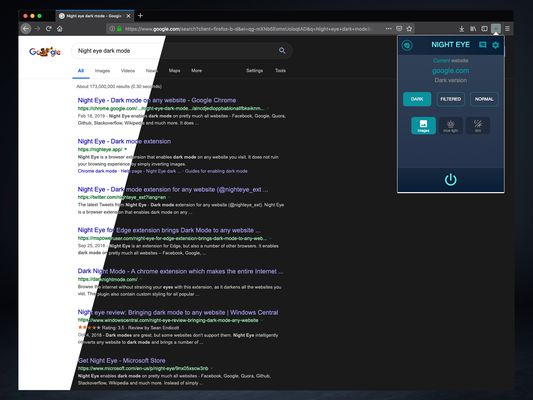
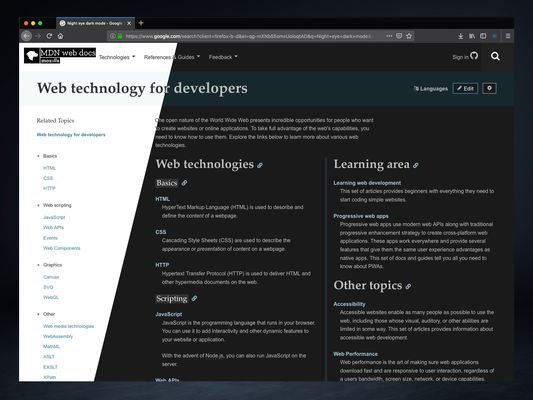
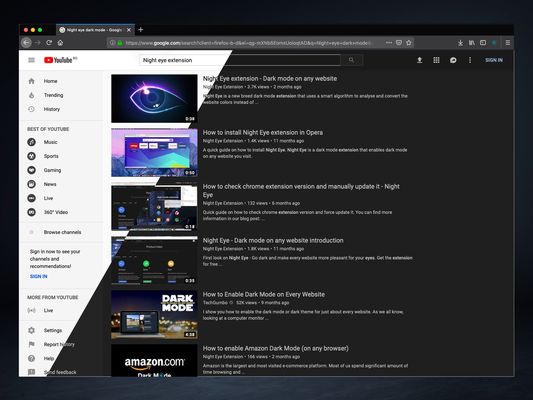


About this extension
Night Eye allows you to enable Dark Mode on nearly all websites, improving readability and reducing eye strain in low light environments. It also offers customization options such as brightness, contrast, and saturation adjustments, as well as a blue light filter to protect the eyes. Plus, with the ability to control built-in dark themes on supported websites, you'll have complete control over your online experience.
Trusted by more than 1 000 000 users across all major browser, Night Eye is the right choice for your eyes. Smart conversion, no ads, no data mining, helpful support!
We update the extensions regularly on a monthly basis for the past 3 years and plan to do that for a very long time ahead.
If the website has built-in dark theme, you can control it directly from Night Eye and if it doesn't (like Gmail, Google Docs, Office Online, Github and millions others), Night Eye will convert the colors to provide you with smooth and consistent dark mode.
For Those with Privacy Concern
Firefox will alert you that the extension may read and change all your data on the websites that you visit.
Here is the whole story:
This extension analyses the colors of each webpage and converts them in order to give you a smooth and consistent dark mode. There is no other way the extension can convert the colors without the privilege to access them.
However, we never collect any of your data. Our business model relies on subscriptions and not on storing and selling your data. Last but not least, we are also internet users and don’t want to be evil.
Our extension is fully compatible with the latest manifest V3. There is only some restrictions.
Follow us on Twitter to keep up with the latest news around Night Eye and what we are planning ahead - https://twitter.com/nighteye_ext
————————
FREE FOREVER PLAN
Night Eye Lite is here - completely free forever version of Night Eye.
In a nutshell - Night Eye Lite can be used on up to 5 websites. For example - Google.com, Gmail.com and etc. You can manage the list of those 5 websites at any time. No ads, no hidden stuff - free forever.
More details can be found here - https://nighteye.app/lite-free-dark-mode-extension/
Before going to Lite, we would like to invite you to try out Night Eye Pro for free for 3 months - no credit card, no payment asked - simply install and try it out.
After the trial period of Night Eye Pro expires, you will be asked to pay to continue using it or go with the completely free version - Night Eye Lite.
More details about our pricing - https://nighteye.app/how-to-start/
————————
SOME FEATURES
➤ OS/Browser Color scheme integration - sync Night Eye with your macOS/Windows dark themes
➤ Deep integration with websites that have their own built-in dark themes.
➤ Schedule dark mode to turn on and off
➤ Custom dark mode for PDFs
➤ Export/Import data between your browsers
————————
CHANGELOG
We strive to bring you the best possible dark mode experience. In this update we’ve made several improvements and added one major feature - OS/Browser color scheme integration.
You can monitor all our updates and what we do at https://nighteye.app/changelog
————————
AVAILABLE MODES
The extension allows you to quickly switch the three available modes
➤ Dark - Go into complete dark mode. All colors, small images and icons will be converted to give you the smoothest dark experience possible.
➤ Filtered - The websites’ colors will not be changed, but you can still adjust brightness, contrast, warmth and more.
➤ Normal - Get back to the normal browsing experience.
————————
CUSTOMIZATION OPTIONS
Any modifications you make such as contrast level adjustment, blue light filter and etc. can be applied to a single website or globally.
➤ Images - Night Eye analyses and converts only the small images and icons in a website to give you even smoother experience. Facebook posts and other significant media is not converted.
➤ Brightness / Saturation / Contrast - Adjust the brightness, the contrast and the saturation to match the recommended healthy levels and protect your eyes. The default setting for each is 50%, but you can customize each to the preferred levels
➤ Blue Light - Take care of your eyes by eliminating the blue light coming from your screen. Highly recommended especially during late night browsing. Simply slide to the preferred level of warmth.
➤ Dim - Extremely useful if you are working in dark space/room and the screen is the only source of light in the room. The default setting is set to 50%, but you can customize it as you please.
————————
ALWAYS AVAILABLE SUPPORT
Built-in support system - we take pride into being available to provide reliable support and help you with any problems or issues you might experience with the extension.
————————
AVAILABLE ON
Night Eye is currently working on Google Chrome, Mozilla Firefox, Safari, Microsoft Edge, Opera, Vivaldi, Brave, Yandex and all other Chromium based browsers.
————————
WE CARE ABOUT PRIVACY
Instead of simply pointing you to our privacy policy. We would like to address this topic in the most understandable language here.
We do NOT collect anonymous usage data using an industry standard third party analytics (Google Analytics) while using the extension.
We only store the saved settings for each visited website of each Night Eye user in their localStorage (your computer). This relates to all adjustments made by the user to improve their browsing experience through the use of Night Eye. There are 7 types of adjustments: Colors, Images, Brightness, Contrast, Saturation, Cold/Warm and Dim.
In other words - we only store any visual adjustments you made while browsing the internet. We do not store them on our servers, but rather in your localStorage (your computer).
————————
Don’t forget to like & Follow Us:
Facebook - https://facebook.com/night.eye.extension/
Twitter - https://twitter.com/nighteye_ext
Pinterest -https://pinterest.com/nighteyeextension/
Trusted by more than 1 000 000 users across all major browser, Night Eye is the right choice for your eyes. Smart conversion, no ads, no data mining, helpful support!
We update the extensions regularly on a monthly basis for the past 3 years and plan to do that for a very long time ahead.
If the website has built-in dark theme, you can control it directly from Night Eye and if it doesn't (like Gmail, Google Docs, Office Online, Github and millions others), Night Eye will convert the colors to provide you with smooth and consistent dark mode.
For Those with Privacy Concern
Firefox will alert you that the extension may read and change all your data on the websites that you visit.
Here is the whole story:
This extension analyses the colors of each webpage and converts them in order to give you a smooth and consistent dark mode. There is no other way the extension can convert the colors without the privilege to access them.
However, we never collect any of your data. Our business model relies on subscriptions and not on storing and selling your data. Last but not least, we are also internet users and don’t want to be evil.
Our extension is fully compatible with the latest manifest V3. There is only some restrictions.
Follow us on Twitter to keep up with the latest news around Night Eye and what we are planning ahead - https://twitter.com/nighteye_ext
————————
FREE FOREVER PLAN
Night Eye Lite is here - completely free forever version of Night Eye.
In a nutshell - Night Eye Lite can be used on up to 5 websites. For example - Google.com, Gmail.com and etc. You can manage the list of those 5 websites at any time. No ads, no hidden stuff - free forever.
More details can be found here - https://nighteye.app/lite-free-dark-mode-extension/
Before going to Lite, we would like to invite you to try out Night Eye Pro for free for 3 months - no credit card, no payment asked - simply install and try it out.
After the trial period of Night Eye Pro expires, you will be asked to pay to continue using it or go with the completely free version - Night Eye Lite.
More details about our pricing - https://nighteye.app/how-to-start/
————————
SOME FEATURES
➤ OS/Browser Color scheme integration - sync Night Eye with your macOS/Windows dark themes
➤ Deep integration with websites that have their own built-in dark themes.
➤ Schedule dark mode to turn on and off
➤ Custom dark mode for PDFs
➤ Export/Import data between your browsers
————————
CHANGELOG
We strive to bring you the best possible dark mode experience. In this update we’ve made several improvements and added one major feature - OS/Browser color scheme integration.
You can monitor all our updates and what we do at https://nighteye.app/changelog
————————
AVAILABLE MODES
The extension allows you to quickly switch the three available modes
➤ Dark - Go into complete dark mode. All colors, small images and icons will be converted to give you the smoothest dark experience possible.
➤ Filtered - The websites’ colors will not be changed, but you can still adjust brightness, contrast, warmth and more.
➤ Normal - Get back to the normal browsing experience.
————————
CUSTOMIZATION OPTIONS
Any modifications you make such as contrast level adjustment, blue light filter and etc. can be applied to a single website or globally.
➤ Images - Night Eye analyses and converts only the small images and icons in a website to give you even smoother experience. Facebook posts and other significant media is not converted.
➤ Brightness / Saturation / Contrast - Adjust the brightness, the contrast and the saturation to match the recommended healthy levels and protect your eyes. The default setting for each is 50%, but you can customize each to the preferred levels
➤ Blue Light - Take care of your eyes by eliminating the blue light coming from your screen. Highly recommended especially during late night browsing. Simply slide to the preferred level of warmth.
➤ Dim - Extremely useful if you are working in dark space/room and the screen is the only source of light in the room. The default setting is set to 50%, but you can customize it as you please.
————————
ALWAYS AVAILABLE SUPPORT
Built-in support system - we take pride into being available to provide reliable support and help you with any problems or issues you might experience with the extension.
————————
AVAILABLE ON
Night Eye is currently working on Google Chrome, Mozilla Firefox, Safari, Microsoft Edge, Opera, Vivaldi, Brave, Yandex and all other Chromium based browsers.
————————
WE CARE ABOUT PRIVACY
Instead of simply pointing you to our privacy policy. We would like to address this topic in the most understandable language here.
We do NOT collect anonymous usage data using an industry standard third party analytics (Google Analytics) while using the extension.
We only store the saved settings for each visited website of each Night Eye user in their localStorage (your computer). This relates to all adjustments made by the user to improve their browsing experience through the use of Night Eye. There are 7 types of adjustments: Colors, Images, Brightness, Contrast, Saturation, Cold/Warm and Dim.
In other words - we only store any visual adjustments you made while browsing the internet. We do not store them on our servers, but rather in your localStorage (your computer).
————————
Don’t forget to like & Follow Us:
Facebook - https://facebook.com/night.eye.extension/
Twitter - https://twitter.com/nighteye_ext
Pinterest -https://pinterest.com/nighteyeextension/
Rate your experience
PermissionsLearn more
This add-on needs to:
- Access browser tabs
- Access your data for all websites
More information
- Add-on Links
- Version
- 5.2.1
- Size
- 1.19 MB
- Last updated
- 18 days ago (Jul 9, 2024)
- Related Categories
- License
- All Rights Reserved
- Privacy Policy
- Read the privacy policy for this add-on
- Version History
- Tags
Add to collection
More extensions by Night Eye
- There are no ratings yet
- There are no ratings yet
- There are no ratings yet
- There are no ratings yet
- There are no ratings yet
- There are no ratings yet