Fast Copy Links by ColdSpirit
Copy links on Ctrl+C/Cmd+C.
You’ll need Firefox to use this extension
Extension Metadata
Screenshots
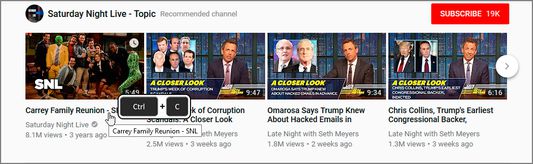
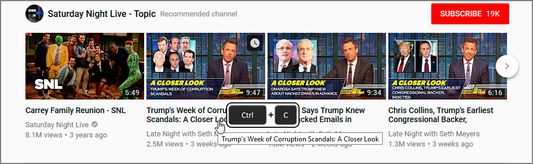

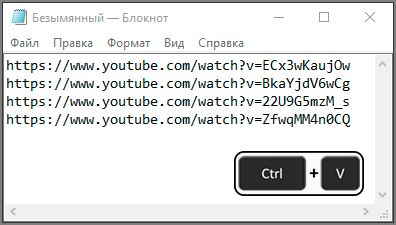
About this extension
For copy link - hover cursor on link and press Ctrl+C (MacOS: Cmd+C). You can to open menu and copy list of all copied links before!
The permission to "Access your data for all websites" is necessary for absolutely all extensions that run on the site pages. This extension performs the following actions on the pages of the site, so it also needs this permission.
1. Detects when a key is pressed (Ctrl+C/Cmd+C).
2. Gets a link under the cursor.
Addon does not work on https://addons.mozilla.org and some Mozilla sites.
The permission to "Access your data for all websites" is necessary for absolutely all extensions that run on the site pages. This extension performs the following actions on the pages of the site, so it also needs this permission.
1. Detects when a key is pressed (Ctrl+C/Cmd+C).
2. Gets a link under the cursor.
Addon does not work on https://addons.mozilla.org and some Mozilla sites.
Rate your experience
PermissionsLearn more
This add-on needs to:
- Input data to the clipboard
- Access your data for all websites
More information
- Add-on Links
- Version
- 1.7
- Size
- 83.8 KB
- Last updated
- 3 years ago (Jan 21, 2022)
- Related Categories
- License
- Mozilla Public License 2.0
- Version History
Add to collection
Release notes for 1.7
Added MacOS support
More extensions by ColdSpirit
- There are no ratings yet
- There are no ratings yet
- There are no ratings yet
- There are no ratings yet
- There are no ratings yet
- There are no ratings yet