Tab Stash von Josh Berry
Easily save and organize batches of tabs as bookmarks. Clear your tabs, clear your mind. Only for Firefox.
Melden Sie sich an, um diese Erweiterung zu verwenden
Metadaten zur Erweiterung
Screenshots



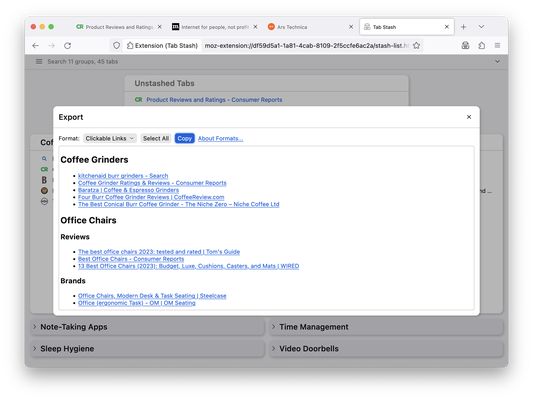


Über diese Erweiterung
Tab Stash is a no-fuss way to save and organize batches of tabs as bookmarks. Sweep your browser clean with one click of the Tab Stash icon (if configured). Your open tabs will be stashed away in your bookmarks, conveniently organized into groups. When it's time to pick up where you left off, open Tab Stash and restore just the tabs or groups you want.
Because Tab Stash stores your tabs as bookmarks, they will even sync to your other computers or mobile devices. Uses Firefox Sync, if configured---no need to keep track of yet another account.
Features
For more usage tips, privacy information, and details about how Tab Stash uses its permissions, check out the website.
Because Tab Stash stores your tabs as bookmarks, they will even sync to your other computers or mobile devices. Uses Firefox Sync, if configured---no need to keep track of yet another account.
Features
- Stash your open tabs with the Tab Stash toolbar button, or individual tabs with the button in the address bar
- View your stash in the Firefox sidebar, a popup, or a full-browser tab view
- Restore individual tabs, or whole groups of tabs, with a single click
- Search your stash with the quick-search bar
- Organize your stash into groups and sub-groups
- Recover recently-deleted items
- Drag and drop items to re-organize them (multi-select supported)
- Import and export your stash in rich text, Markdown, OneTab and more
- Customize the behavior of Tab Stash's toolbar button
- Dark mode
For more usage tips, privacy information, and details about how Tab Stash uses its permissions, check out the website.
Entwickler-Kommentare
Bewertung Ihres Eindrucks
Diesen Entwickler unterstützen
Der Entwickler dieser Erweiterung bittet Sie, dass Sie die Entwicklung unterstützen, indem Sie einen kleinen Betrag spenden.
BerechtigungenWeitere Informationen
Dieses Add-on muss:
- Lesezeichen lesen und verändern
- Browser-Einstellungen lesen und verändern
- Auf kürzlich geschlossene Tabs zugreifen
- Browsertabs ausblenden und anzeigen
- Auf Browsertabs zugreifen
- Unbegrenzt Daten auf Gerät speichern
Weitere Informationen
- Add-on-Links
- Version
- 3.0.1
- Größe
- 305,97 KB
- Zuletzt aktualisiert
- vor einem Monat (23. Juni 2024)
- Verwandte Kategorien
- Lizenz
- Mozilla Public License 2.0
- Datenschutzrichtlinie
- Lesen Sie die Datenschutzrichtlinie für dieses Add-on
- Versionsgeschichte
Zur Sammlung hinzufügen
Versionshinweise für 3.0.1
✅ Fixed an issue that might cause Tab Stash to crash on startup if Firefox's bookmarks database is corrupt. [#417]
✅ Fixed: "Close unstashed tabs" no longer closes pinned tabs by mistake. [#445]
✅ Fixed: Drag-and-drop while holding the Option key now copies tabs instead of moving them. [#449]
✅ Fixed an issue that would leave hidden tabs open by mistake, even if the tab was removed from the stash. [#425]
👍 Improved performance of drag-and-drop between folders in large stashes.
✅ Fixed: "Close unstashed tabs" no longer closes pinned tabs by mistake. [#445]
✅ Fixed: Drag-and-drop while holding the Option key now copies tabs instead of moving them. [#449]
✅ Fixed an issue that would leave hidden tabs open by mistake, even if the tab was removed from the stash. [#425]
👍 Improved performance of drag-and-drop between folders in large stashes.
Mehr Erweiterungen von Josh Berry
- Es liegen noch keine Bewertungen vor
- Es liegen noch keine Bewertungen vor
- Es liegen noch keine Bewertungen vor
- Es liegen noch keine Bewertungen vor
- Es liegen noch keine Bewertungen vor
- Es liegen noch keine Bewertungen vor
Tab Stash is a spare-time labor of love, crafted with care and attention to detail. I hope you enjoy it!