History Cleaner (History Eraser) von Andy Portmen
Quickly delete/wipe your browser history for a defined period with one click
Melden Sie sich an, um diese Erweiterung zu verwenden
Metadaten zur Erweiterung
Screenshots
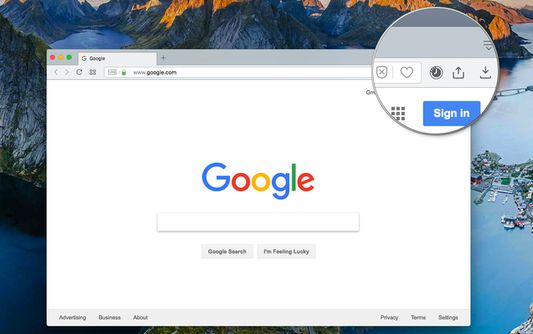
Über diese Erweiterung
This extension is the simplest method to clear your browser history for a specific time frame. You have the flexibility to set a custom period through the options page, as well as define the zone for which you wish to delete the history data.
For a more thorough cleaning experience, try out my eCleaner:
https://addons.mozilla.org/en-US/firefox/addon/ecleaner-forget-button/
With this extension, you can delete the history from three distinct contexts:
1. Regular websites
2. Protected websites (Websites installed as hosted applications)
3. Extensions zone (Installed extensions and packaged applications)
Modes of Operation:
1. Using the User Interface (UI): Click on the browser action, choose the desired cleaning period, and press the "Run Cleaning" button.
2. Headless Mode (Single Click): Select the "Do not show this window" option after opening the interface. From then on, when you click on the browser action, the extension will automatically run the cleaning job in headless mode.
Frequently Asked Questions (FAQs):
- How can I restore the interface in headless mode?
Open the options page and uncheck the "Do not show this window" option.
For a more thorough cleaning experience, try out my eCleaner:
https://addons.mozilla.org/en-US/firefox/addon/ecleaner-forget-button/
With this extension, you can delete the history from three distinct contexts:
1. Regular websites
2. Protected websites (Websites installed as hosted applications)
3. Extensions zone (Installed extensions and packaged applications)
Modes of Operation:
1. Using the User Interface (UI): Click on the browser action, choose the desired cleaning period, and press the "Run Cleaning" button.
2. Headless Mode (Single Click): Select the "Do not show this window" option after opening the interface. From then on, when you click on the browser action, the extension will automatically run the cleaning job in headless mode.
Frequently Asked Questions (FAQs):
- How can I restore the interface in headless mode?
Open the options page and uncheck the "Do not show this window" option.
Bewertung Ihres Eindrucks
Diesen Entwickler unterstützen
Der Entwickler dieser Erweiterung bittet Sie, dass Sie die Entwicklung unterstützen, indem Sie einen kleinen Betrag spenden.
BerechtigungenWeitere Informationen
Dieses Add-on muss:
- Browser-Chronik, Cookies und verwandte Daten löschen
Weitere Informationen
- Add-on-Links
- Version
- 0.2.1
- Größe
- 316,13 KB
- Zuletzt aktualisiert
- vor einem Jahr (24. Juli 2023)
- Verwandte Kategorien
- Lizenz
- Mozilla Public License 2.0
- Versionsgeschichte
- Schlagwörter
Zur Sammlung hinzufügen
Versionshinweise für 0.2.1
1. Moving to m3
Mehr Erweiterungen von Andy Portmen
- Es liegen noch keine Bewertungen vor
- Es liegen noch keine Bewertungen vor
- Es liegen noch keine Bewertungen vor
- Es liegen noch keine Bewertungen vor
- Es liegen noch keine Bewertungen vor
- Es liegen noch keine Bewertungen vor