Cloud Duplicate Finder von SORCIM Technologies
Remove duplicate data from GoogleDrive , Dropbox, OneDrive and Box via cloudduplicatefinder.com
Einige Funktionen können Zahlung erfordernEinige Funktionen können Zahlung erfordern
49 Benutzer49 Benutzer
Metadaten zur Erweiterung
Screenshots
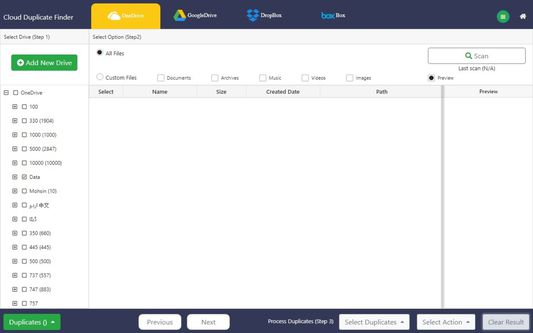
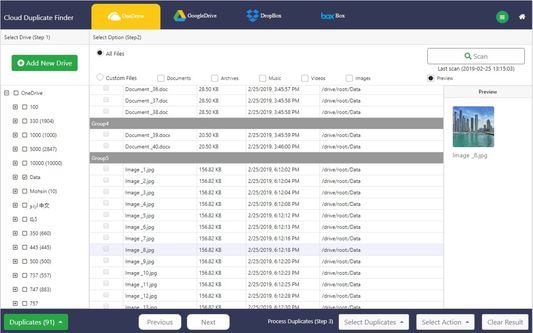
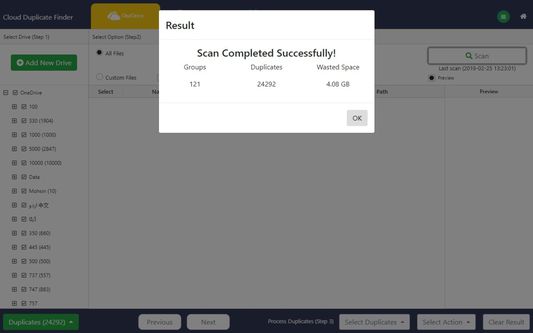
Über diese Erweiterung
Easily find duplicate photos, songs and all files from the cloud storage
Cloud Duplicate Finder (CDF) scans Google Drive, Dropbox, OneDrive and Box completely online; it removes duplicate files, duplicate photos, duplicate songs, duplicate videos and documents on cloud. There is no downloading of the files involved.
NOTE: You need to have a CDF account to scan your cloud drive. Sign up today to try CDF for free (Only scanning is free: you will be able to add a cloud drive, scan for duplicates, and review / preview results, but you will not be able to delete duplicate files until you become a premium subscriber).
The process of creating an account and removing duplicates is fast and secure (256-bit AES encryption applied, official APIs of the Google Drive, Dropbox, OneDrive and Box used). Be assured, CDF will not store your files -- it even doesn't know the content of the files -- and passwords. Your privacy is never compromised.
You can create a Cloud Duplicate Finder's account without a credit card.
How to use CDF:
While you add the CDF extension to your FireFox, you are requested to read the Terms and Services web-page’s content (The link of this page is given at the end, please check)
Add your cloud drive by logging through the official-login screens from Google Drive, Dropbox, OneDrive and Box
Choose the target folder and start a scan for duplicate files.
Enjoy a hot cup of coffee or check your social media while we do the labor.
Select the criteria for retaining files (CDF will automatically select
duplicates for action)
Finally, remove duplicates completely online
Uninstalling the extension:
Terminating account from the website:
When you are logged-in to the web-application, click on the My Account link on the top area. Find details of your account > Click on Terminate Account if you wish to delete your account.
Register:
https://www.cloudduplicatefinder.com/Auth/register
Privacy Policy:
https://www.cloudduplicatefinder.com/privacy-policy
Terms of Service:
https://www.cloudduplicatefinder.com/tems-of-service
FAQs:
https://www.cloudduplicatefinder.com/faqs
Support:
https://www.cloudduplicatefinder.com/Support/form or email us at support@cloudduplicatefinder.com
Pricing:
https://www.cloudduplicatefinder.com/Pricing/index
Dropbox, OneDrive, Google Drive and Box logos are trademarks of the Dropbox, Microsoft, Google and Box Incorporations respectively.
Cloud Duplicate Finder (CDF) scans Google Drive, Dropbox, OneDrive and Box completely online; it removes duplicate files, duplicate photos, duplicate songs, duplicate videos and documents on cloud. There is no downloading of the files involved.
NOTE: You need to have a CDF account to scan your cloud drive. Sign up today to try CDF for free (Only scanning is free: you will be able to add a cloud drive, scan for duplicates, and review / preview results, but you will not be able to delete duplicate files until you become a premium subscriber).
The process of creating an account and removing duplicates is fast and secure (256-bit AES encryption applied, official APIs of the Google Drive, Dropbox, OneDrive and Box used). Be assured, CDF will not store your files -- it even doesn't know the content of the files -- and passwords. Your privacy is never compromised.
You can create a Cloud Duplicate Finder's account without a credit card.
How to use CDF:
While you add the CDF extension to your FireFox, you are requested to read the Terms and Services web-page’s content (The link of this page is given at the end, please check)
Add your cloud drive by logging through the official-login screens from Google Drive, Dropbox, OneDrive and Box
Choose the target folder and start a scan for duplicate files.
Enjoy a hot cup of coffee or check your social media while we do the labor.
Select the criteria for retaining files (CDF will automatically select
duplicates for action)
Finally, remove duplicates completely online
Uninstalling the extension:
Terminating account from the website:
When you are logged-in to the web-application, click on the My Account link on the top area. Find details of your account > Click on Terminate Account if you wish to delete your account.
Register:
https://www.cloudduplicatefinder.com/Auth/register
Privacy Policy:
https://www.cloudduplicatefinder.com/privacy-policy
Terms of Service:
https://www.cloudduplicatefinder.com/tems-of-service
FAQs:
https://www.cloudduplicatefinder.com/faqs
Support:
https://www.cloudduplicatefinder.com/Support/form or email us at support@cloudduplicatefinder.com
Pricing:
https://www.cloudduplicatefinder.com/Pricing/index
Dropbox, OneDrive, Google Drive and Box logos are trademarks of the Dropbox, Microsoft, Google and Box Incorporations respectively.
Bewertet mit 0 von 0 Bewertern
Weitere Informationen
- Add-on-Links
- Version
- 1.1resigned1
- Größe
- 36,57 KB
- Zuletzt aktualisiert
- vor 2 Jahren (26. Apr. 2024)
- Verwandte Kategorien
- Lizenz
- Alle Rechte vorbehalten
- Versionsgeschichte
- Zur Sammlung hinzufügen