Privacy Badger EFF Technologists طوّرها
Available on Firefox for Android™Available on Firefox for Android™
Automatically learns to block invisible trackers.
You'll need Firefox to use this extension
بيانات الامتداد الوصفية
لقطات الشاشة

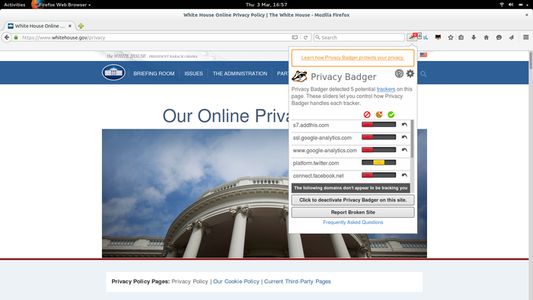
عن الامتداد هذا
Privacy Badger automatically learns to block invisible trackers. Instead of keeping lists of what to block, Privacy Badger automatically discovers trackers based on their behavior.
Privacy Badger sends the Global Privacy Control signal to opt you out of data sharing and selling, and the Do Not Track signal to tell companies not to track you. If trackers ignore your wishes, Privacy Badger will learn to block them.
Besides automatic tracker blocking, Privacy Badger replaces potentially useful trackers (video players, comments widgets, etc.) with click-to-activate placeholders, and removes outgoing link click tracking on Facebook and Google, with more privacy protections on the way.
To learn more, see the FAQ on Privacy Badger's homepage.
Privacy Badger sends the Global Privacy Control signal to opt you out of data sharing and selling, and the Do Not Track signal to tell companies not to track you. If trackers ignore your wishes, Privacy Badger will learn to block them.
Besides automatic tracker blocking, Privacy Badger replaces potentially useful trackers (video players, comments widgets, etc.) with click-to-activate placeholders, and removes outgoing link click tracking on Facebook and Google, with more privacy protections on the way.
To learn more, see the FAQ on Privacy Badger's homepage.
تعليقات المطوّر
قيّم تجربتك
ادعم هذا المطور
يطلب منك مطوّر هذا الامتداد مساعدته بدعم متابعة تطوير هذا العمل عبر مساهمة بسيطة منك.
التصاريحاطّلع على المزيد
This add-on needs to:
- قراءة و تعديل إعدادات الخصوصية
- الوصول إلى ألسنة المتصفح
- الوصول إلى نشاط المتصفح أثناء التنقل
- الوصول إلى بياناتك لكل المواقع
معلومات أكثر
- روابط الإضافات
- الإصدارة
- 2024.7.17
- الحجم
- ١٫٧٣ MB
- آخر تحديث
- منذ ٩ أيام (١٧ يوليو ٢٠٢٤)
- Related Categories
- الرخصة
- GNU General Public License v3.0
- سياسة الخصوصية
- اقرأ سياسة الخصوصية لهذه الإضافة
- تأريخ الإصدار
- Tags
أضِف إلى مجموعة
ملاحظات إصدار 2024.7.17
- Disabled Google's "Privacy Sandbox" ad tracking by default. We previously disabled Google's Topics API; we now also disable "site-suggested ads" (ad targeting) and "ad measurement" (ad attribution reporting) APIs.
- Improved widget replacement for Spotify, SoundCloud, Twitch and YouTube embeds. To try out our widget replacement for YouTube embeds, move the toggle for
youtube.comto red (full blocking). - Updated the new user welcome page to ask Chrome users to pin Privacy Badger to the browser toolbar
- Fixed various site breakages
- Improved Esperanto, Greek, Polish, Russian and Swedish translations. Removed Arabic and Bulgarian translations due to lack of updates.
امتدادات أخرى من EFF Technologists
- لا تقييمات بعد
- لا تقييمات بعد
- لا تقييمات بعد
- لا تقييمات بعد
- لا تقييمات بعد
- لا تقييمات بعد
To get help or to report bugs, please email extension-devs@eff.org. If you have a GitHub account, you can use our GitHub issue tracker.
Why does Privacy Badger need access to my data for all websites?
When you install Privacy Badger, your browser warns that Privacy Badger can “access your data for all websites”. You are right to be alarmed. You should only install extensions made by organizations you trust.
Privacy Badger requires these permissions to do its job of automatically detecting and blocking trackers on all websites you visit. We are not ironically (or unironically) spying on you. For more information, see our Privacy Badger extension permissions explainer.
Note that the extension permissions warnings only cover what the extension has access to, not what the extension actually does with what it has access to (such as whether the extension secretly uploads your browsing data to its servers). Privacy Badger will never share data about your browsing unless you choose to share it (by filing a broken site report). For more information, see EFF’s Privacy Policy for Software.